AI Directory : AI Advertising Assistant, AI Content Generator, AI Presentation Generator, AI Product Description Generator, AI Quizzes
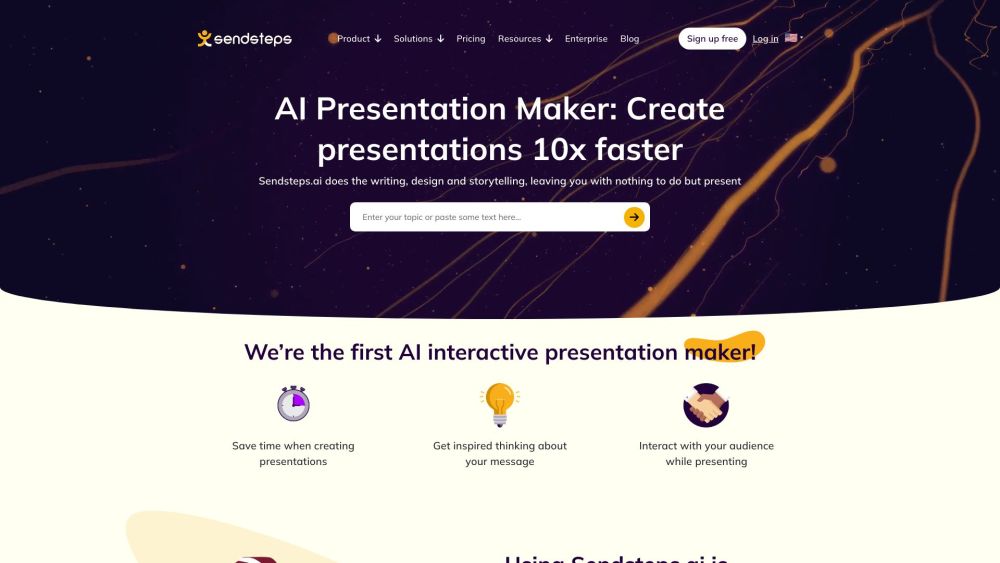
What is Sendsteps?
Sendsteps is the world's first AI-powered interactive presentation tool that streamlines the presentation creation process and saves valuable time.
How to use Sendsteps?
1. Create an AI presentation by using the AI presentation maker, starting from scratch, uploading a document, or importing PowerPoint. 2. Specify the presentation details such as language, target audience, and title. 3. Start presenting with the ready-made design, content, pictures, and interactive elements. 4. Practice your presentation with speaker notes or present directly.
Sendsteps's Core Features
AI Presentation Maker: Create presentations with AI assistance
Interactive Presentation: Engage your audience with interactive activities
Live Q&A: Facilitate real-time questions and answers during presentations
Live Word Cloud: Generate word clouds based on audience responses
Live Quiz: Conduct live quizzes for audience engagement
Sendsteps's Use Cases
Business professionals: AI-assisted presentations save time and encourage active engagement for better meeting results.
Students/Teachers: Save time creating presentations, promote effective communication and student understanding, and stimulate student motivation through interactive activities.
Event organizers: Enhance event enjoyment and participant engagement through interactive activities, and create a unique and memorable experience.
Sendsteps Support Email & Customer service contact & Refund contact etc.
More Contact, visit the contact us page(https://www.sendsteps.com/en/contact/)
Sendsteps Company
Sendsteps Company name: Sendsteps .
More about Sendsteps, Please visit the about us page(https://www.sendsteps.com/en/about-us/).
Sendsteps Login
Sendsteps Login Link: https://web.sendsteps.com
Sendsteps Sign up
Sendsteps Sign up Link: https://www.sendsteps.com/en/signup/
Sendsteps Pricing
Sendsteps Pricing Link: https://www.sendsteps.com/en/pricing/
Sendsteps Facebook
Sendsteps Facebook Link: https://www.facebook.com/Sendsteps
Sendsteps Youtube
Sendsteps Youtube Link: https://www.youtube.com/user/SendstepsGroup
Sendsteps Linkedin
Sendsteps Linkedin Link: https://www.linkedin.com/company/887728?trk=vsrp_companies_cluster_name&trkInfo=VSRPsearchId%3A43009701409223681475%2CVSRPtargetId%3A887728%2CVSRPcmpt%3Acompanies_cluster
Sendsteps Twitter
Sendsteps Twitter Link: https://twitter.com/Sendsteps
Sendsteps Instagram
Sendsteps Instagram Link: https://www.instagram.com/sendsteps/
FAQ from Sendsteps
What is Sendsteps?
Sendsteps is the world's first AI-powered interactive presentation tool that streamlines the presentation creation process and saves valuable time.
How to use Sendsteps?
1. Create an AI presentation by using the AI presentation maker, starting from scratch, uploading a document, or importing PowerPoint.n2. Specify the presentation details such as language, target audience, and title.n3. Start presenting with the ready-made design, content, pictures, and interactive elements.n4. Practice your presentation with speaker notes or present directly.
How do I use Sendsteps?
To use Sendsteps, you can create an AI presentation using the AI presentation maker, starting from scratch, uploading a document, or importing PowerPoint. Specify the presentation details and start presenting with the ready-made design and interactive elements.
What are the core features of Sendsteps?
The core features of Sendsteps include the AI Presentation Maker, Interactive Presentation, Live Q&A, Live Word Cloud, and Live Quiz.
What are the use cases of Sendsteps?
Sendsteps can be used by business professionals to save time in presentations and encourage engagement, by students/teachers to save time and stimulate student motivation, and by event organizers to enhance event enjoyment and participant engagement.
