AI Directory : AI Image Scanning, AI PDF
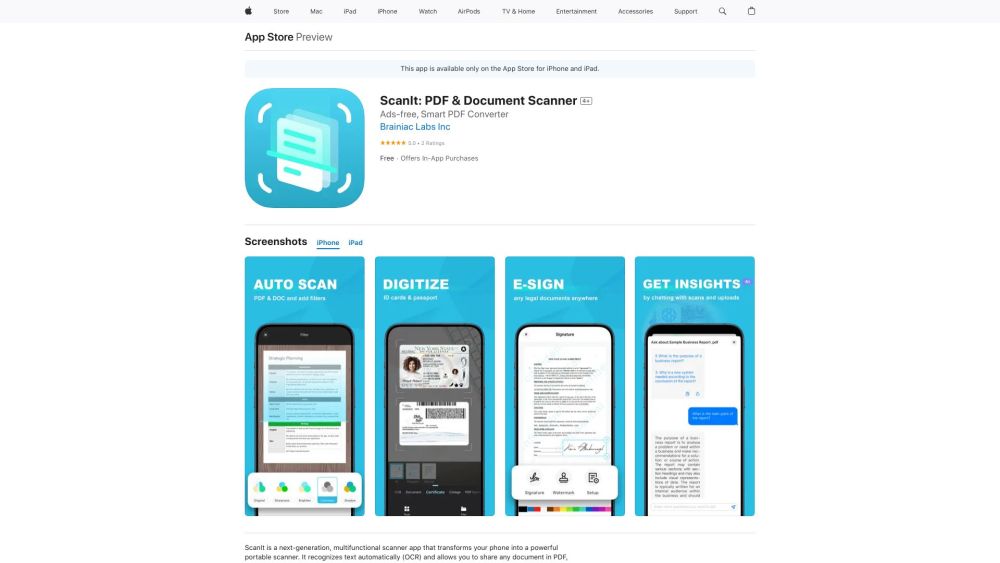
What is ScanIt?
ScanIt is a next-generation, multifunctional scanner app that transforms your phone into a powerful portable scanner. It recognizes text automatically (OCR) and allows you to share any document in PDF, JPG, Word, or TXT formats. With ScanIt, enjoy an ad-free experience, ensuring uninterrupted scanning and document management.
How to use ScanIt?
To use ScanIt, simply download the app, open it, and use your phone's camera to scan documents. The app will automatically recognize text and allow you to save the document in various formats. You can also share the scanned documents with others.
ScanIt's Core Features
OCR text recognition
Document sharing in multiple formats
Ad-free experience
ScanIt's Use Cases
Scanning receipts and invoices for expense management
Digitizing ID cards and passports
Converting PDF files into editable formats
FAQ from ScanIt
What is ScanIt?
ScanIt is a next-generation, multifunctional scanner app that transforms your phone into a powerful portable scanner. It recognizes text automatically (OCR) and allows you to share any document in PDF, JPG, Word, or TXT formats. With ScanIt, enjoy an ad-free experience, ensuring uninterrupted scanning and document management.
How to use ScanIt?
To use ScanIt, simply download the app, open it, and use your phone's camera to scan documents. The app will automatically recognize text and allow you to save the document in various formats. You can also share the scanned documents with others.
Does ScanIt work offline?
Yes, ScanIt works offline. You can scan and save documents without an internet connection.
