AI Directory : AI Analytics Assistant, AI Developer Tools, Browser Extension, Large Language Models (LLMs)
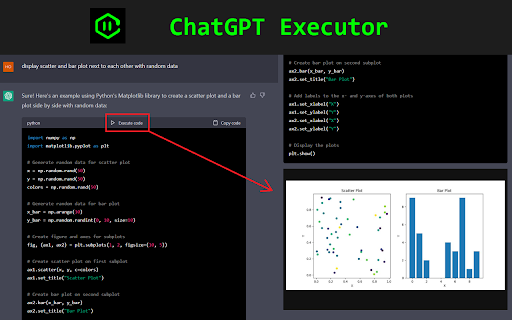
What is RunGPT ai chrome extension?
An easy-to-use extension that allows users to execute code snippets within OpenAI chat, enabling real-time coding, testing, and debugging directly in the chat interface.
How to use RunGPT ai chrome extension?
Simply add the RunGPT extension to your OpenAI chat and start writing and executing code in various programming languages.
RunGPT ai chrome extension's Core Features
Code execution in chat
Multi-language support
Data loading and parsing
Data analysis and visualization
File attachment
Code editing feature
Code testing and debugging
Safe and secure execution environment
RunGPT ai chrome extension's Use Cases
Testing algorithms
Exploring APIs
Building apps in real-time
Web data parsing and processing
Creating data visualizations
Editing code snippets in-chat
FAQ from RunGPT - Chrome Extension
What is RunGPT?
An easy-to-use extension that allows users to execute code snippets within OpenAI chat, enabling real-time coding, testing, and debugging directly in the chat interface.
How to use RunGPT?
Simply add the RunGPT extension to your OpenAI chat and start writing and executing code in various programming languages.
Is RunGPT free to use?
Yes, RunGPT is free to use for all users.
