AI Directory : AI Code Generator, AI Tutorial
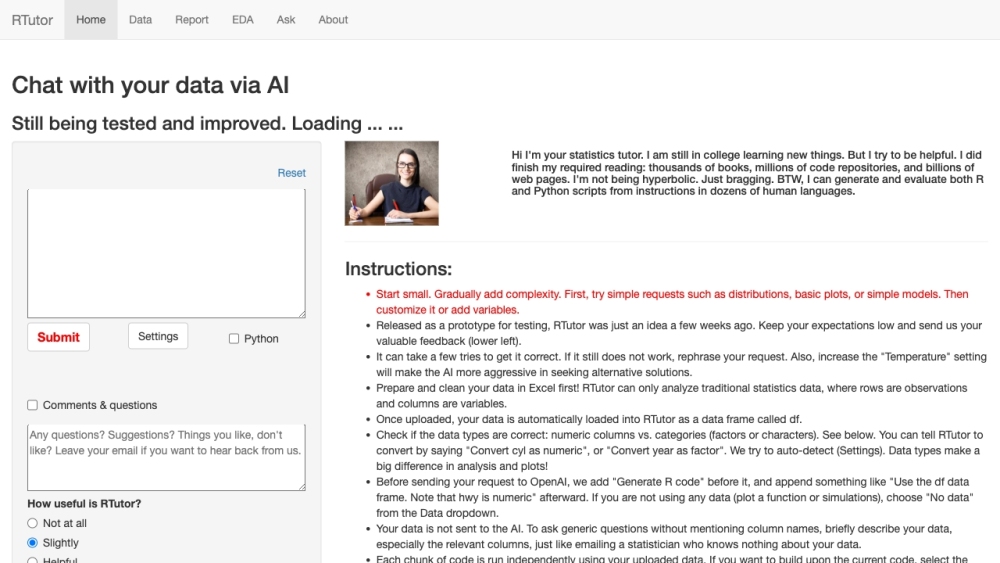
What is RTutor?
RTutor is an artificial intelligence (AI)-based app that allows users to interact with their data using natural language. It generates R code to analyze the data and provides plots and numeric results as outputs.
How to use RTutor?
To use RTutor, start by uploading a dataset in CSV, TSV/tab-delimited text files, or Excel format. Then, ask questions or make requests about the data in plain English. The AI system generates R code based on the queries, which is executed in a Shiny environment to display results. The generated code can be refined and validated by the user for further analysis.
RTutor's Core Features
RTutor's core features include the ability to upload and analyze datasets, ask questions about the data in natural language, generate R code for analysis and visualization, and provide interactive plots and numeric results. It also allows users to continue from previous code chunks and keeps a record of all code for reproducibility.
RTutor's Use Cases
RTutor can be used for a variety of purposes, such as data exploration, visualization, and basic statistical analysis. It is particularly helpful for users with some R coding experience who want to speed up their coding process and get a draft code to test and refine. It can be used by individuals, students, and researchers in various fields.
RTutor Support Email & Customer service contact & Refund contact etc.
Here is the RTutor support email for customer service: [email protected] .
RTutor Company
RTutor Company name: RTutor LLC .
RTutor Youtube
RTutor Youtube Link: https://youtu.be/a-bZW26nK9k
RTutor Linkedin
RTutor Linkedin Link: https://www.linkedin.com/in/steven-ge-ab016947/
RTutor Twitter
RTutor Twitter Link: https://twitter.com/StevenXGe
RTutor Github
RTutor Github Link: https://github.com/gexijin/RTutor
FAQ from RTutor
What is RTutor?
RTutor is an artificial intelligence (AI)-based app that allows users to interact with their data using natural language. It generates R code to analyze the data and provides plots and numeric results as outputs.
How to use RTutor?
To use RTutor, start by uploading a dataset in CSV, TSV/tab-delimited text files, or Excel format. Then, ask questions or make requests about the data in plain English. The AI system generates R code based on the queries, which is executed in a Shiny environment to display results. The generated code can be refined and validated by the user for further analysis.
How does RTutor work?
The requests are sent to OpenAI's AI system, which returns R code. The code is executed in a Shiny environment to display results or error messages. Multiple requests are logged to produce an R Markdown file, allowing for record keeping and reproducibility.
Can people without R coding experience use RTutor for statistical analysis?
Not entirely. While RTutor can help with data visualization and exploratory data analysis (EDA), the generated code may not always be correct. It is recommended to have some R coding experience for better understanding and validation of the generated code.
Who is RTutor for?
RTutor is primarily designed to assist individuals with some R coding experience to learn and be more productive with R. It can be used to speed up the coding process and provide a starting point for further refinement and validation.
How do you ensure the correctness of the results generated by RTutor?
To ensure correct results, it is recommended to rephrase the question or request and try different runs with varying parameters. Higher temperature settings can provide diverse choices. Users can also double-check the results from different runs for consistency.
Can RTutor be used for R coding homework?
No, RTutor is not intended to replace proper learning and validation of R coding. It is recommended to learn R coding properly to be able to judge the correctness of the generated code.
Can private companies use RTutor?
No, RTutor is currently available for non-profit organizations only. The website and source code are freely available for academic and non-profit use under the CC BY-NC 3.0 license.
Can RTutor be run locally?
Yes, RTutor can be downloaded as an R package and installed locally. However, an API key from OpenAI is required to use the app.
Why do I get different results with the same request?
OpenAI's language model has inherent randomness that can be controlled by adjusting parameters like 'temperature'. Higher temperature settings can result in more diverse choices. It is recommended to run multiple tests and compare the results for consistency.
How much does OpenAI's cost per session?
The cost per session can range from $0.01 to $0.1, depending on the number of requests sent. There is a monthly usage limit, and exceeding it may result in the website not working for the rest of the month. Regular users are encouraged to obtain their own API key.
Can RTutor replace statisticians or data scientists?
No, RTutor cannot replace statisticians or data scientists. However, it can make their work more efficient by providing a draft code and aiding in data analysis.
How can I effectively write my request in RTutor?
A helpful approach is to imagine having a summer intern with basic statistics and R knowledge. Send the intern instructions and analyze the code and results returned. The generated code from RTutor can be seen as the work of this intern, who is fast but potentially error-prone.
Can R packages be installed within the AI-generated code in RTutor?
No, installing R packages within the AI-generated code is not supported. However, efforts have been made to pre-install the top 5000 most frequently used R packages on the server.
Can large files be uploaded to the RTutor website?
Large files larger than 10MB cannot be uploaded directly to the RTutor website. It is recommended to work with smaller portions of the data or alternatively download the RTutor R package and run it locally on your computer.
The server is busy or the website is stuck. What should I do?
In such cases, it is recommended to start a new browser window instead of opening another tab. This will assign you to a new worker process. Alternatively, you can try accessing the mirror site at http://149.165.170.244/.
Voice input does not work. What could be the issue?
Voice input may not work if your browser is blocking the website's access to the microphone. Ensure that you are accessing the site using https://RTutor.ai as using http can block microphone access in Chrome. Speak closer to the microphone and make sure there is only one browser tab using the microphone.
Is the photo on the website yours?
No, the photo on the website is not mine. It was synthesized using AI by inputting the prompt 'statistics tutor' and generating the image with Stable Diffusion 2.0. Some imperfections, such as the messed-up fingers, can be noticed upon closer inspection.
