AI Directory : AI Email Assistant, AI Reply Assistant, AI Response Generator, Browser Extension, Writing Assistants
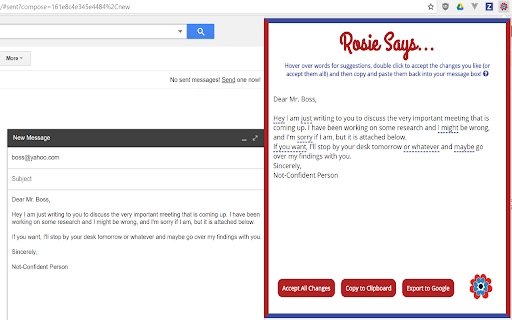
What is Rosie ai chrome extension?
A Chrome extension that detects undermining language and suggests confident phrasing for professionals.
How to use Rosie ai chrome extension?
1) Type your message on supported websites. 2) Click the Rosie icon in your browser. 3) Hover over underlined words for suggestions. 4) Double click to accept changes or use 'Accept All Changes.' 5) Copy text with 'Copy to Clipboard.' 6) Paste and feel empowered!
Rosie ai chrome extension's Core Features
Language correction
Suggestions for confident phrasing
Rosie ai chrome extension's Use Cases
Enhancing workplace communication
Building credibility in professional interactions
FAQ from Rosie - Chrome Extension
What is Rosie?
A Chrome extension that detects undermining language and suggests confident phrasing for professionals.
How to use Rosie?
1) Type your message on supported websites. 2) Click the Rosie icon in your browser. 3) Hover over underlined words for suggestions. 4) Double click to accept changes or use 'Accept All Changes.' 5) Copy text with 'Copy to Clipboard.' 6) Paste and feel empowered!
What websites does Rosie support?
Rosie supports Gmail, Google Inbox, Outlook, Yahoo, LinkedIn, and Slack.
