AI Directory : AI Analytics Assistant, AI Detector, AI Document Extraction, AI Documents Assistant, AI Image Recognition, AI Image Scanning, AI PDF, AI Photo Enhancer, Browser Extension, Photo & Image Editor, Research Tool
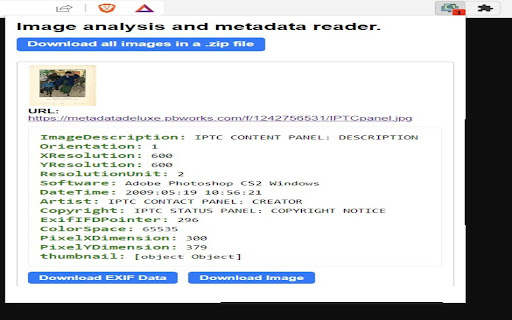
What is Ripper Web Content ai chrome extension?
A versatile tool for analyzing images and documents on websites, providing detailed information and enabling various operations.
How to use Ripper Web Content ai chrome extension?
Install the extension and use it to extract metadata, perform reverse image searches, analyze images with FotoForensics, detect faces, and scan and extract metadata from documents like PDFs, Word, PowerPoint, and Excel files.
Ripper Web Content ai chrome extension's Core Features
Image metadata extraction
Reverse image search using Google Lens and TinEye
Image analysis with FotoForensics
Face detection for gender, age, mood, and number of people in photos
Fast image download
Ripper Web Content ai chrome extension's Use Cases
Digital forensics investigations
Open Source Intelligence (OSINT) operations
FAQ from Ripper Web Content - Chrome Extension
What is Ripper Web Content?
A versatile tool for analyzing images and documents on websites, providing detailed information and enabling various operations.
How to use Ripper Web Content?
Install the extension and use it to extract metadata, perform reverse image searches, analyze images with FotoForensics, detect faces, and scan and extract metadata from documents like PDFs, Word, PowerPoint, and Excel files.
What can Ripper Web Content analyze?
It can analyze images and documents, extract metadata, perform reverse image searches, and detect faces with detailed attributes.
