AI Directory : AI Reply Assistant, Browser Extension
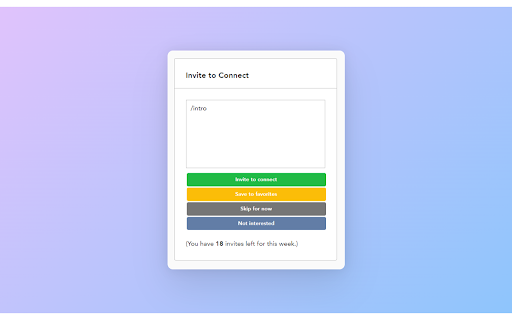
What is RevertGPT ai chrome extension?
RevertGPT is a tool that allows users to save templates with shortcuts for quick insertion.
How to use RevertGPT ai chrome extension?
To use RevertGPT, simply save your frequently used templates with a shortcut like /intro. Then, whenever you need to insert the template, use the shortcut and RevertGPT will quickly insert the template for you.
RevertGPT ai chrome extension's Core Features
Save templates with shortcuts
Quick insertion of templates
Works on every website
No need for openAI key
RevertGPT ai chrome extension's Use Cases
Inserting intros
Writing welcome emails
Adding calendly links
FAQ from RevertGPT - Chrome Extension
What is RevertGPT?
RevertGPT is a tool that allows users to save templates with shortcuts for quick insertion.
How to use RevertGPT?
To use RevertGPT, simply save your frequently used templates with a shortcut like /intro. Then, whenever you need to insert the template, use the shortcut and RevertGPT will quickly insert the template for you.
Can I use RevertGPT on any website?
Yes, RevertGPT works on every website.
Do I need an openAI key to use RevertGPT?
No, RevertGPT does not require an openAI key.
How can I save templates with shortcuts in RevertGPT?
Simply input the template and assign a shortcut to it using /shortcut command.
