AI Directory : AI Image Enhancer, AI Photo & Image Generator, AI Photo Enhancer, AI Photo Restoration, Photo & Image Editor
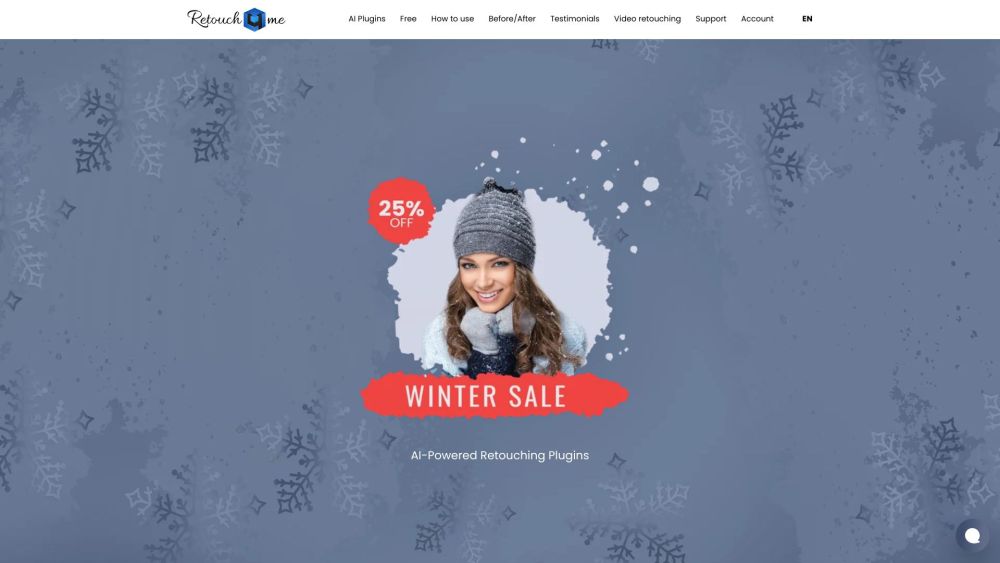
What is Retouch4me?
Retouch4me is a collection of AI-powered retouching plugins designed to work the same way a professional retoucher would. It preserves the original skin texture and ensures that photos look natural.
How to use Retouch4me?
To use Retouch4me, simply upload your photos to the plugin, click a button, and wait for the AI to complete the retouching process.
Retouch4me's Core Features
Flexible settings and a user-friendly interface
Work with layers and keep the original file intact
Preserve original skin texture and ensure natural-looking photos
Result in one click
No internet access required
Batch processing
Retouch4me's Use Cases
Photographers who want professional-looking retouched photos
Retouchers who want to save time and improve efficiency
Retouch4me Support Email & Customer service contact & Refund contact etc.
Here is the Retouch4me support email for customer service: [email protected] .
Retouch4me Company
Retouch4me Company name: RELU OÜ .
Retouch4me Company address: 10 152 Estonia, Tallinn, Vesivärava 50−201.
Retouch4me Pricing
Retouch4me Pricing Link: https://retouch4.me/productstore.php?lng=en
Retouch4me Facebook
Retouch4me Facebook Link: https://www.facebook.com/3dlutcreator
Retouch4me Youtube
Retouch4me Youtube Link: https://www.youtube.com/channel/UCU_HmynNr7OOuPM0P9QXhTw
Retouch4me Linkedin
Retouch4me Linkedin Link: https://www.linkedin.com/company/retouch4.me
Retouch4me Twitter
Retouch4me Twitter Link: https://twitter.com/Retouch4me
Retouch4me Instagram
Retouch4me Instagram Link: https://www.instagram.com/retouch4.me/
FAQ from Retouch4me
What is Retouch4me?
Retouch4me is a collection of AI-powered retouching plugins designed to work the same way a professional retoucher would. It preserves the original skin texture and ensures that photos look natural.
How to use Retouch4me?
To use Retouch4me, simply upload your photos to the plugin, click a button, and wait for the AI to complete the retouching process.
What makes Retouch4me plugins different from other retouching software?
Retouch4me plugins are specifically designed to work like a professional retoucher, with a focus on preserving skin texture and producing natural-looking results.
How do I use Retouch4me plugins?
Simply upload your photos to the plugin, click a button, and wait for the AI to complete the retouching process. It's easy to use and requires no technical expertise.
Can I adjust the settings and go back to the original file?
Yes, Retouch4me plugins allow you to work with layers and keep the original file intact. You can change the settings and easily revert back to the original file without losing any data.
Do I need an internet connection to use Retouch4me plugins?
No, Retouch4me plugins can work autonomously on your local computer. They do not require an internet connection or the need to upload your photos to a remote server.
Can I use Retouch4me plugins for batch processing?
Yes, Retouch4me plugins support batch processing, allowing you to retouch multiple photos simultaneously while you focus on other tasks.
