AI Directory : AI Reply Assistant, AI Response Generator, AI Rewriter, Browser Extension, Paraphraser, Writing Assistants
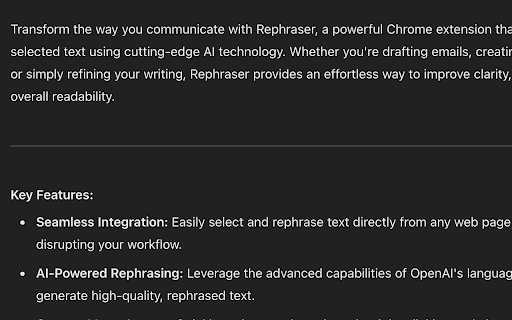
What is Rephraser ai chrome extension?
Rephraser is a powerful Chrome extension that utilizes OpenAI to rephrase selected text, enhancing clarity, tone, and readability. It helps improve communication effectiveness in emails, content creation, and writing refinement.
How to use Rephraser ai chrome extension?
Using Rephraser is effortless. Simply select the text you want to rephrase, right-click, and choose the 'Rephraser' option from the context menu. The extension will provide you with a rephrased version of the selected text within seconds.
Rephraser ai chrome extension's Core Features
Text rephrasing using OpenAI
Rephraser ai chrome extension's Use Cases
Enhancing email communication
Improving content clarity
Refining writing tone
FAQ from Rephraser - Chrome Extension
What is Rephraser?
Rephraser is a powerful Chrome extension that utilizes OpenAI to rephrase selected text, enhancing clarity, tone, and readability. It helps improve communication effectiveness in emails, content creation, and writing refinement.
How to use Rephraser?
Using Rephraser is effortless. Simply select the text you want to rephrase, right-click, and choose the 'Rephraser' option from the context menu. The extension will provide you with a rephrased version of the selected text within seconds.
Is Rephraser a free Chrome extension?
Yes, Rephraser is available for free on the Chrome Web Store. Users can easily install it and start using its text-rephrasing capabilities at no cost.
Can Rephraser rephrase long paragraphs effectively?
Rephraser is designed to handle both short and long texts efficiently. However, for longer passages, it may take slightly longer to process the rephrasing, ensuring accurate and contextually appropriate transformations.
