AI Directory : AI Chatbot, AI Productivity Tools
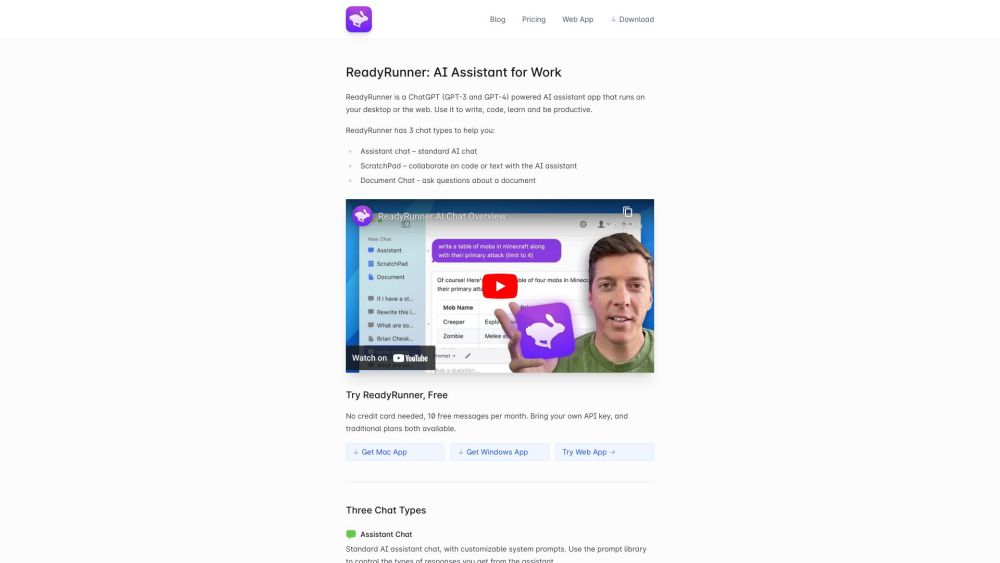
What is ReadyRunner GPT Chat for Desktop?
ReadyRunner GPT Chat for Desktop is an AI assistant app powered by GPT-3 and GPT-4 models that can be installed and run on your desktop or accessed through the web. It helps users with tasks such as writing, coding, learning, and being productive.
How to use ReadyRunner GPT Chat for Desktop?
To use ReadyRunner GPT Chat for Desktop, you can download and install the Mac or Windows app, or access the web app. Once installed or accessed, you can engage in three types of chat: Assistant Chat for standard AI chat with customizable prompts, ScratchPad for collaborative editing of text or code with the AI assistant, and Document Chat for analyzing and answering questions about long or complex documents. The app also features global hotkey access, a system prompt library, message memory management, a multi-line message composer, and the ability to switch between GPT-3 and GPT-4 models.
ReadyRunner GPT Chat for Desktop's Core Features
The core features of ReadyRunner GPT Chat for Desktop include: 1. Assistant Chat - engage in standard AI chat with customizable prompts. 2. ScratchPad - collaborate on text or code with the AI assistant. 3. Document Chat - analyze and ask questions about long or complex documents. 4. Global Hotkey Access - instantly access ReadyRunner from anywhere in your system. 5. System Prompt Library - use prompts to influence the types of responses from the assistant. 6. Assistant Memory - explicitly manage message memory to control influences on future responses. 7. Multi-line Composer with History - compose multi-line messages and access previously sent messages. 8. GPT-3 & GPT-4 Model Switcher - choose between GPT-3 and GPT-4 models during conversations.
ReadyRunner GPT Chat for Desktop's Use Cases
ReadyRunner GPT Chat for Desktop can be used in various scenarios, including: 1. Writing - get assistance with generating ideas, proofreading, or finding synonyms. 2. Coding - collaborate on code, get suggestions, or receive help with debugging. 3. Learning - seek information, ask questions, or receive explanations on various topics. 4. Productivity - use ScratchPad for collaborative brainstorming, planning, or organizing tasks. 5. Document Analysis - quickly analyze complex documents, extract key information, or receive summaries.
ReadyRunner GPT Chat for Desktop Support Email & Customer service contact & Refund contact etc.
More Contact, visit the contact us page(https://www.readyrunner.ai/contact/)
ReadyRunner GPT Chat for Desktop Pricing
ReadyRunner GPT Chat for Desktop Pricing Link: https://www.readyrunner.ai/pricing/
FAQ from ReadyRunner GPT Chat for Desktop
What is ReadyRunner GPT Chat for Desktop?
ReadyRunner GPT Chat for Desktop is an AI assistant app powered by GPT-3 and GPT-4 models that can be installed and run on your desktop or accessed through the web. It helps users with tasks such as writing, coding, learning, and being productive.
How to use ReadyRunner GPT Chat for Desktop?
To use ReadyRunner GPT Chat for Desktop, you can download and install the Mac or Windows app, or access the web app. Once installed or accessed, you can engage in three types of chat: Assistant Chat for standard AI chat with customizable prompts, ScratchPad for collaborative editing of text or code with the AI assistant, and Document Chat for analyzing and answering questions about long or complex documents. The app also features global hotkey access, a system prompt library, message memory management, a multi-line message composer, and the ability to switch between GPT-3 and GPT-4 models.
How can I use ReadyRunner GPT Chat for Desktop?
To use ReadyRunner GPT Chat for Desktop, you can download and install the Mac or Windows app, or access the web app. Once installed/acessed, you can engage in Assistant Chat, collaborate on code/text using ScratchPad, or analyze complex documents using Document Chat. The app also offers features like global hotkey access, system prompt library, message memory management, and a multi-line composer.
What are the core features of ReadyRunner GPT Chat for Desktop?
The core features of ReadyRunner GPT Chat for Desktop include Assistant Chat, ScratchPad for collaborative editing, Document Chat for document analysis, global hotkey access, system prompt library, message memory management, multi-line composer with history, and the ability to switch between GPT-3 and GPT-4 models.
What are the use cases of ReadyRunner GPT Chat for Desktop?
ReadyRunner GPT Chat for Desktop can be used for writing, coding, learning, productivity, and document analysis. It can assist with tasks like generating ideas, proofreading, coding collaboration, learning information, and quickly analyzing complex documents.
Is there a pricing plan for ReadyRunner GPT Chat for Desktop?
ReadyRunner offers a free plan with 10 free messages per month. Traditional plans and options for bringing your own API key are also available. For detailed pricing information, please visit the website.
