AI Directory : AI Content Generator, AI Presentation Generator
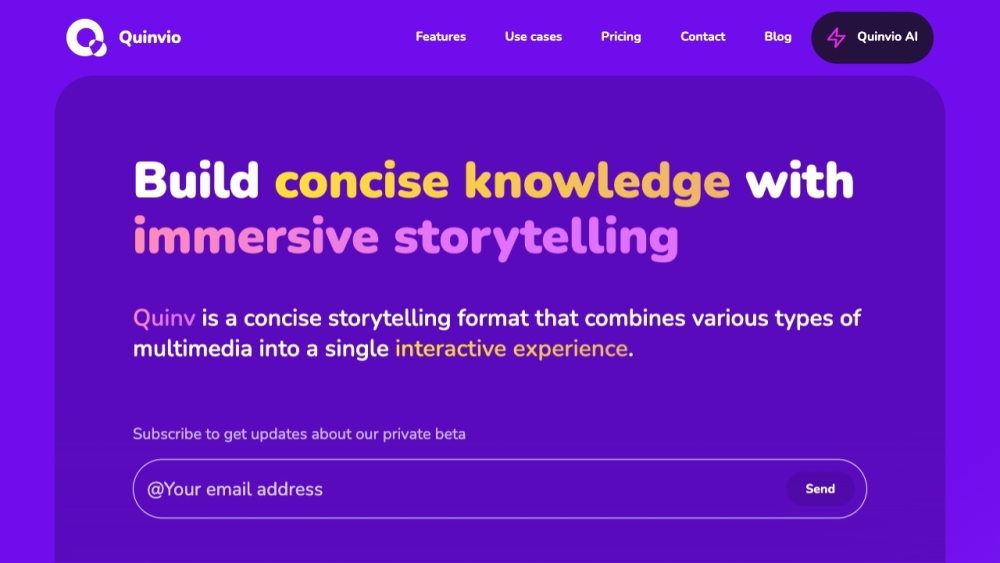
What is Quinvio?
Quinvio is an AI-powered presentation creation tool that allows users to quickly and easily create professional presentations without wasting time on ideation, copywriting, and styling. By simply reading the script, Quinvio's AI takes care of all the details, allowing users to focus on their content.
How to use Quinvio?
To use Quinvio, follow these steps: 1. Brainstorm and write down your thoughts on the content you intend to present. 2. Use Quinvio's AI to generate a script based on your ideas. 3. Proofread and change your text in the appropriate style for your presentation goals. 4. Choose from different templates to style your presentation. 5. Optionally, select an AI presenter, pick voice styles, speaking speeds, and personalised punctuation. 6. Generate your presentation in a matter of seconds without the need for recording, cameras, or microphones.
Quinvio's Core Features
AI-powered presentation creation
Automated copywriting
Consistent styling with branding colors
AI avatars for narration
Voiceover options in different languages
Various templates for business needs
Quinvio's Use Cases
Convert your product website into a video presentation in a click
Summarize blog content
Streamline from integrations
Quinvio Support Email & Customer service contact & Refund contact etc.
More Contact, visit the contact us page(https://www.quinv.io/#contact)
Quinvio Company
Quinvio Company name: Quinvio .
Quinvio Login
Quinvio Login Link: https://app.quinv.io
Quinvio Pricing
Quinvio Pricing Link: https://www.quinv.io/pricing
Quinvio Linkedin
Quinvio Linkedin Link: https://www.linkedin.com/company/quinvio/
Quinvio Twitter
Quinvio Twitter Link: https://twitter.com/quinv_io
Quinvio Instagram
Quinvio Instagram Link: https://www.instagram.com/quinv.io/?igshid=1okf9vj72yx9y
FAQ from Quinvio
What is Quinvio?
Quinvio is an AI-powered presentation creation tool that allows users to quickly and easily create professional presentations without wasting time on ideation, copywriting, and styling. By simply reading the script, Quinvio's AI takes care of all the details, allowing users to focus on their content.
How to use Quinvio?
To use Quinvio, follow these steps:n1. Brainstorm and write down your thoughts on the content you intend to present.n2. Use Quinvio's AI to generate a script based on your ideas.n3. Proofread and change your text in the appropriate style for your presentation goals.n4. Choose from different templates to style your presentation.n5. Optionally, select an AI presenter, pick voice styles, speaking speeds, and personalised punctuation.n6. Generate your presentation in a matter of seconds without the need for recording, cameras, or microphones.
What does Quinvio do?
Quinvio is an AI-powered presentation creation tool that automates the process of ideating, copywriting, and styling presentations.
How do I use Quinvio?
To use Quinvio, brainstorm your ideas, generate a script with AI, proofread and style the text, choose a template, and generate the presentation without recording.
What are the core features of Quinvio?
Some core features of Quinvio include AI-powered presentation creation, automated copywriting, consistent styling with branding colors, AI avatars for narration, voiceover options in different languages, and various templates for business needs.
What are some use cases for Quinvio?
Some use cases for Quinvio include converting product websites into video presentations, summarizing blog content, and streamlining from integrations.
