AI Directory : AI Animated Video, AI Banner Generator, AI Chatbot, AI Personalized Video Generator, AI UGC Video Generator, AI Video Generator, Text to Video
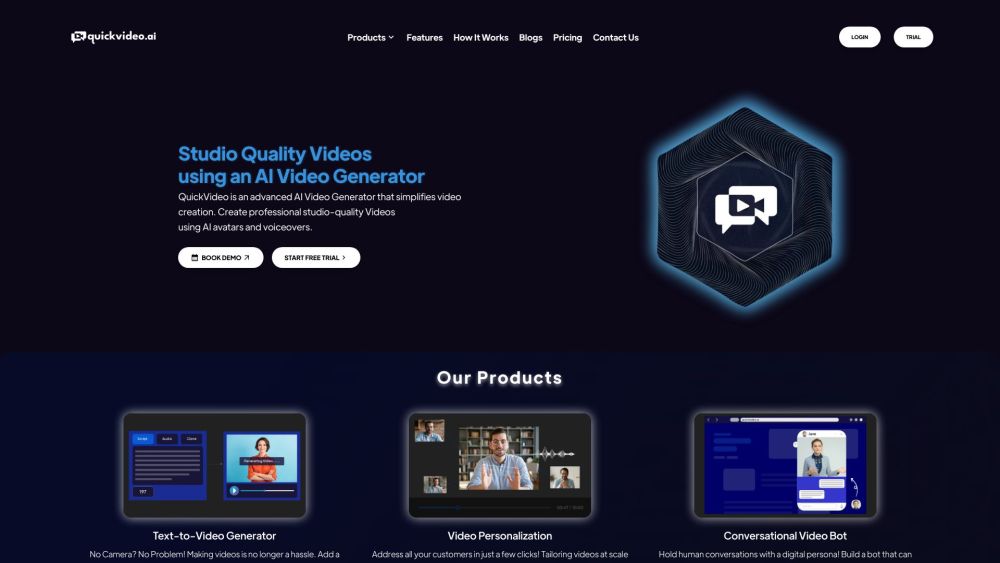
What is QuickVideo?
QuickVideo is an AI-powered video generation tool that allows users to create virtual avatars from a single image and use them within their videos. With voice cloning, these avatars can be programmed to repeat or narrate dialogue in any chosen voice.
How to use QuickVideo?
To use QuickVideo, follow these three steps: 1. Sign up and connect your website, social handles, and CRM to the platform. 2. Choose the video format, AI-human avatar, voice, and languages. 3. Embed the QuickVideo chatbot code snippet in your website, app, or kiosk.
QuickVideo's Core Features
Text-to-Video Generation
Video Personalization
Conversational Video Chatbot
QuickVideo's Use Cases
Creating AI-generated videos
Generating personalized videos for customers
Building chatbots that hold human-like conversations
QuickVideo Support Email & Customer service contact & Refund contact etc.
Here is the QuickVideo support email for customer service: [email protected] . More Contact, visit the contact us page(https://quickvideo.ai/contact-us)
QuickVideo Company
QuickVideo Company name: QuickVideo .
QuickVideo Company address: SFO|DXB|BLR.
QuickVideo Sign up
QuickVideo Sign up Link: https://app.quickvideo.ai/signup
QuickVideo Pricing
QuickVideo Pricing Link: https://quickvideo.ai/quickvideo-pricing
QuickVideo Linkedin
QuickVideo Linkedin Link: https://www.linkedin.com/company/quickvideo/
QuickVideo Twitter
QuickVideo Twitter Link: https://twitter.com/quickvideoai
QuickVideo Instagram
QuickVideo Instagram Link: https://www.instagram.com/quickvideoai/
FAQ from QuickVideo
What is QuickVideo?
QuickVideo is an AI-powered video generation tool that allows users to create virtual avatars from a single image and use them within their videos. With voice cloning, these avatars can be programmed to repeat or narrate dialogue in any chosen voice.
How to use QuickVideo?
To use QuickVideo, follow these three steps: 1. Sign up and connect your website, social handles, and CRM to the platform. 2. Choose the video format, AI-human avatar, voice, and languages. 3. Embed the QuickVideo chatbot code snippet in your website, app, or kiosk.
How does QuickVideo work?
QuickVideo works by using AI technology to generate videos from text inputs. Users can create AI-generated videos, personalize them for each customer, and build chatbots that hold human-like conversations.
What are the core features of QuickVideo?
The core features of QuickVideo include text-to-video generation, video personalization, and conversational video chatbots.
What are the use cases of QuickVideo?
QuickVideo can be used for creating AI-generated videos, generating personalized videos for customers, and building chatbots that hold human-like conversations.
How can I get in touch with QuickVideo?
You can get in touch with QuickVideo by visiting their website and submitting your contact details through the provided form.
