AI Directory : Browser Extension, Other
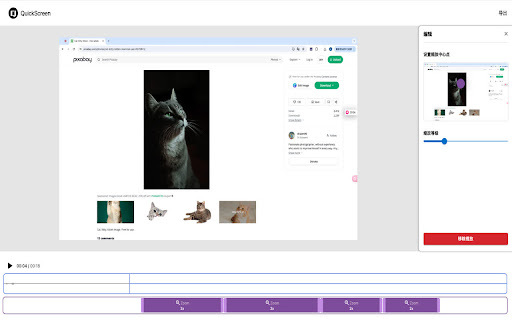
What is Quick Screen ai chrome extension?
Quick Screen is a screen recording tool that allows users to easily capture their screen activities with automatic and manual zoom features, export options, and simple editing capabilities.
How to use Quick Screen ai chrome extension?
To start recording with Quick Screen, simply click on the Quick Screen extension in your browser and begin capturing your screen activities. The tool offers automatic and manual zooming, easy export options, and intuitive editing functionalities.
Quick Screen ai chrome extension's Core Features
Automatic and manual zoom capabilities
Export options for video files
Simple editing features on the timeline
Quick Screen ai chrome extension's Use Cases
Record screen activities with automatic or manual zoom
Export recorded videos for sharing or storage
Edit screen recordings easily with drag-and-drop functionality
FAQ from Quick Screen - Chrome Extension
What is Quick Screen?
Quick Screen is a screen recording tool that allows users to easily capture their screen activities with automatic and manual zoom features, export options, and simple editing capabilities.
How to use Quick Screen?
To start recording with Quick Screen, simply click on the Quick Screen extension in your browser and begin capturing your screen activities. The tool offers automatic and manual zooming, easy export options, and intuitive editing functionalities.
How can I start recording with Quick Screen?
Simply click on the Quick Screen extension in your browser to begin recording your screen activities. It's easy to use and offers both automatic and manual zoom features.
Can Quick Screen export videos with zoom effects?
Yes, Quick Screen allows you to export videos with zoom effects seamlessly. You can adjust the zoom levels during recording or manually add zoom elements for dynamic visual effects.
