AI Directory : AI Analytics Assistant, AI Chatbot, AI Knowledge Base, AI Knowledge Management
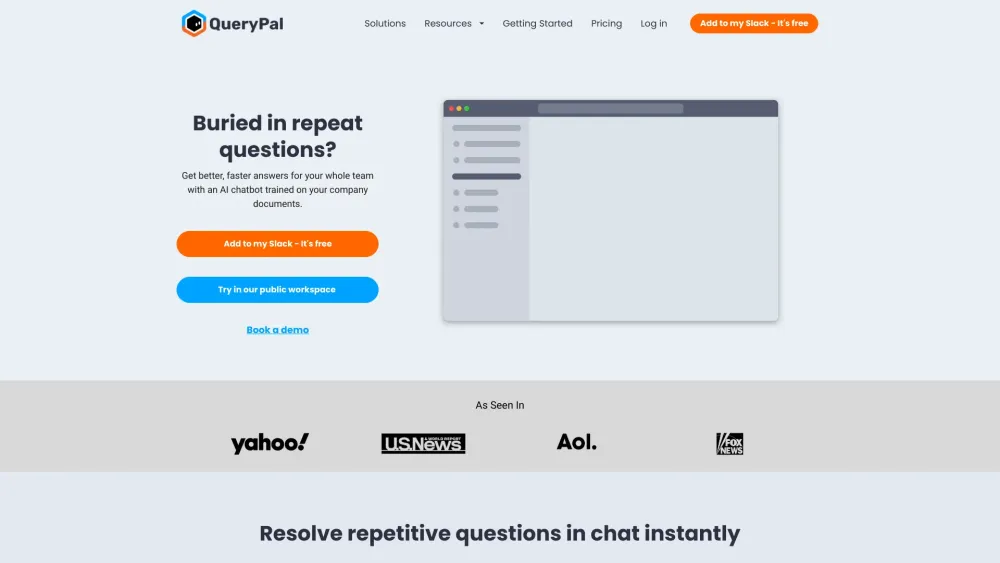
What is QueryPal?
The smartest AI-powered Slack assistant for your team
How to use QueryPal?
1. Install QueryPal app in your Slack workspace 2. Connect your company data sources 3. Start asking QueryPal questions
QueryPal's Core Features
Automatically answers questions using company data
Seamlessly search through company docs
Generate automated reports
Enhance communication within Slack or Teams
QueryPal's Use Cases
Eliminate repeat questions instantly
Get better, faster answers for your whole team
Setup chatbot for any function, restrict documents
QueryPal Support Email & Customer service contact & Refund contact etc.
More Contact, visit the contact us page(https://www.querypal.com/contact-us/)
QueryPal Company
QueryPal Company name: QueryPal .
QueryPal Login
QueryPal Login Link: https://admin.querypal.com/login
QueryPal Pricing
QueryPal Pricing Link: https://www.querypal.com/pricing/
QueryPal Linkedin
QueryPal Linkedin Link: https://www.linkedin.com/company/querypal/
QueryPal Twitter
QueryPal Twitter Link: https://twitter.com/querypal
FAQ from QueryPal
What is QueryPal?
The smartest AI-powered Slack assistant for your team
How to use QueryPal?
1. Install QueryPal app in your Slack workspacen2. Connect your company data sourcesn3. Start asking QueryPal questions
How does QueryPal answer questions?
QueryPal uses AI to search through your company data sources and provides instant answers based on the information it finds.
Which data sources does QueryPal support?
QueryPal supports company data from Google Drive, Notion, Jira, Confluence, and more.
Can I customize QueryPal to match my team's needs?
Yes, you can easily customize QueryPal's settings, document access, and chatbot admins to fit your team's requirements.
