AI Directory : AI Advertising Assistant, AI Art Generator
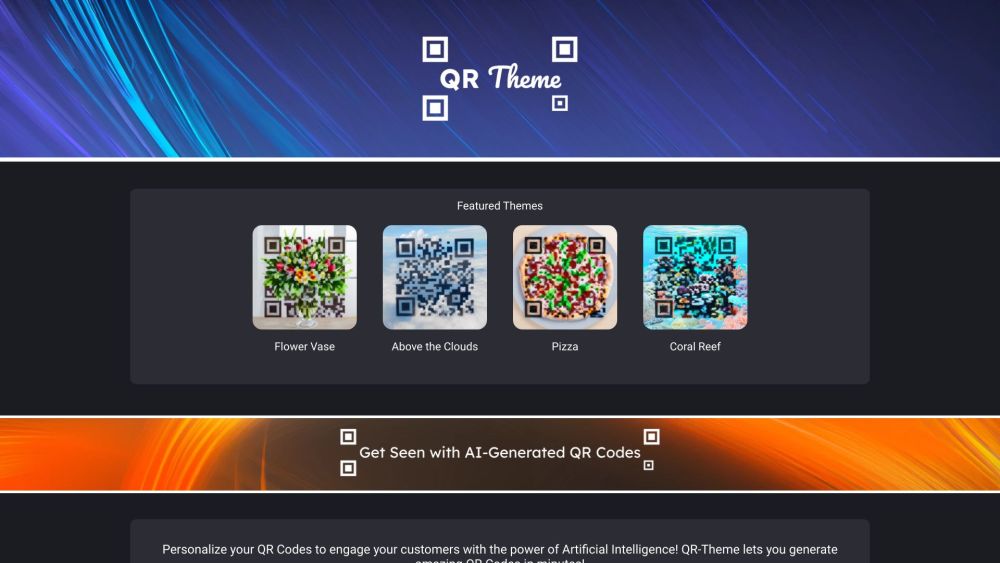
What is QR-Theme?
QR-Theme is a website that allows you to make incredible QR code art using artificial intelligence. It offers unique AI-generated QR codes for businesses, events, profiles, and more. These scannable QR codes are designed to stand out and engage customers.
How to use QR-Theme?
Using QR-Theme is simple. Just visit the website and explore the available themes such as Flower Vase, Above the Clouds, Pizza, and Coral Reef. Select a theme that matches your preference or objective. Then, personalize the QR code by adding your desired information or URL. The AI algorithms will ensure optimal scannability and visual appeal. Once generated, download the QR code and start using it for your business, event, or profile.
QR-Theme's Core Features
The core features of QR-Theme include AI-generated QR codes, increased scannability, and stunning visual designs. The website eliminates the need for time-consuming software installation and high computational power requirements. It provides the best AI settings for creating unique and engaging QR codes without any hassle.
QR-Theme's Use Cases
QR-Theme can be used in various scenarios. For businesses, it can be utilized to enhance marketing campaigns, promote products or services, share contact information, or direct customers to specific landing pages. Events can utilize QR-Theme to provide event details, ticketing information, or interactive experiences. Individuals can use QR-Theme to create personalized digital profiles, share social media links, or showcase their personal brand.
QR-Theme Support Email & Customer service contact & Refund contact etc.
Here is the QR-Theme support email for customer service: [email protected] .
FAQ from QR-Theme
What is QR-Theme?
QR-Theme is a website that allows you to make incredible QR code art using artificial intelligence. It offers unique AI-generated QR codes for businesses, events, profiles, and more. These scannable QR codes are designed to stand out and engage customers.
How to use QR-Theme?
Using QR-Theme is simple. Just visit the website and explore the available themes such as Flower Vase, Above the Clouds, Pizza, and Coral Reef. Select a theme that matches your preference or objective. Then, personalize the QR code by adding your desired information or URL. The AI algorithms will ensure optimal scannability and visual appeal. Once generated, download the QR code and start using it for your business, event, or profile.
How long does it take to generate a QR code?
The QR code generation process on QR-Theme takes only a few minutes. It quickly generates AI-optimized QR codes for your chosen theme and customization preferences.
How can I ensure the QR code is scannable?
QR-Theme uses advanced AI algorithms to optimize scannability. However, it's essential to ensure that the QR code printed or displayed is of high quality, with no obstructions or distortions. Testing the QR code with multiple scanning apps before final implementation can help ensure its scannability.
Can I change the information or URL after generating a QR code?
Once a QR code is generated, its content or URL cannot be directly changed. If you need to update the information or URL, you'll have to generate a new QR code with the updated details.
Is there a limit to the number of QR codes I can generate?
QR-Theme does not impose any limit on the number of QR codes you can generate. You can create as many QR codes as you need for different purposes or campaigns.
