AI Directory : AI Chatbot, AI Customer Service Assistant
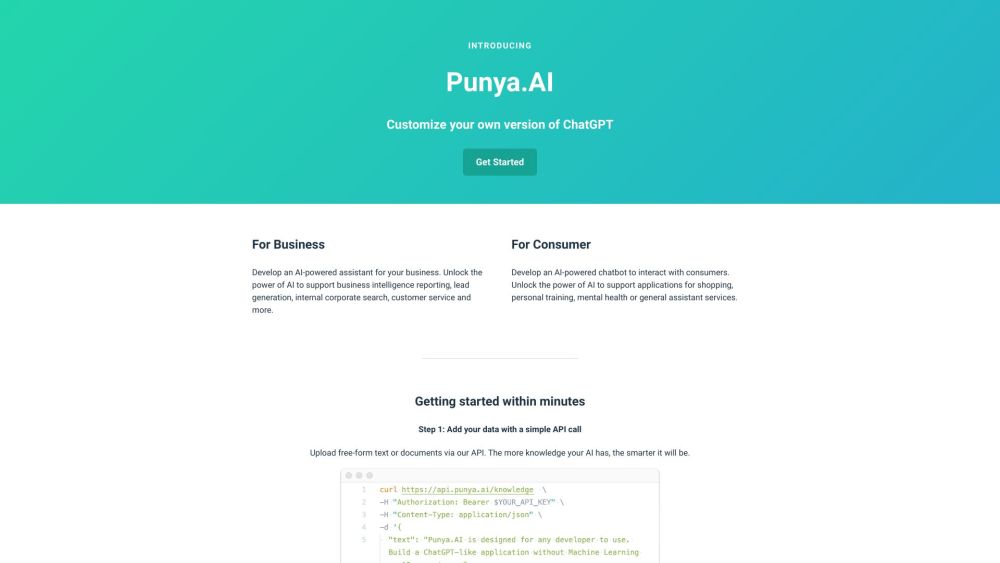
What is Punya AI?
Punya AI is an AI-powered chatbot platform that allows for seamless integration of custom data and provides guardrails for brand safety. It enables businesses to build and deploy chatbots without any coding knowledge.
How to use Punya AI?
To use Punya AI, you need to sign up for an account on the HubSpot Login page. After signing up, you can access the platform's menu and start creating your AI chatbot. The platform offers high-performance GPT (Generative Pre-trained Transformer) technology coupled with guardrails to ensure brand safety. You can utilize Punya AI for various use cases, such as customer support and data analysis. Simply provide the necessary data and set up the chatbot to start answering customer queries or analyzing business data.
Punya AI's Core Features
No-code AI chatbot platform
Custom data integration
Guardrails for brand safety
High-performance GPT technology
Punya AI's Use Cases
Customer Support: Answer customer questions, troubleshoot issues, and resolve customer queries using the AI chatbot.
Data Analysis: Ask the AI chatbot business-related questions, analyze data, and receive suggestions for improved decision-making.
More use cases coming soon!
Punya AI Discord
Here is the Punya AI Discord: https://discord.gg/p9vXE9C4pE. For more Discord message, please click here(/discord/p9vxe9c4pe).
Punya AI Company
Punya AI Company name: Punya .
Punya AI Login
Punya AI Login Link: https://platform.punya.ai/login
Punya AI Sign up
Punya AI Sign up Link: https://platform.punya.ai/signup
FAQ from Punya AI
What is Punya AI?
Punya AI is an AI-powered chatbot platform that allows for seamless integration of custom data and provides guardrails for brand safety. It enables businesses to build and deploy chatbots without any coding knowledge.
How to use Punya AI?
To use Punya AI, you need to sign up for an account on the HubSpot Login page. After signing up, you can access the platform's menu and start creating your AI chatbot. The platform offers high-performance GPT (Generative Pre-trained Transformer) technology coupled with guardrails to ensure brand safety. You can utilize Punya AI for various use cases, such as customer support and data analysis. Simply provide the necessary data and set up the chatbot to start answering customer queries or analyzing business data.
How do I use Punya AI?
To use Punya AI, sign up for an account on the HubSpot Login page. Then, access the platform's menu and start creating your AI chatbot. Provide your custom data and set up the chatbot to start answering customer queries or analyzing business data.
What are the core features of Punya AI?
Punya AI offers a no-code AI chatbot platform with custom data integration and guardrails for brand safety. It also utilizes high-performance GPT technology.
What are the use cases of Punya AI?
Punya AI can be used for customer support, where it answers customer questions, troubleshoots issues, and resolves queries. It is also useful for data analysis, providing business insights and suggestions.
