AI Directory : AI Chatbot, AI Content Generator, AI Podcast Assistant, AI YouTube Assistant
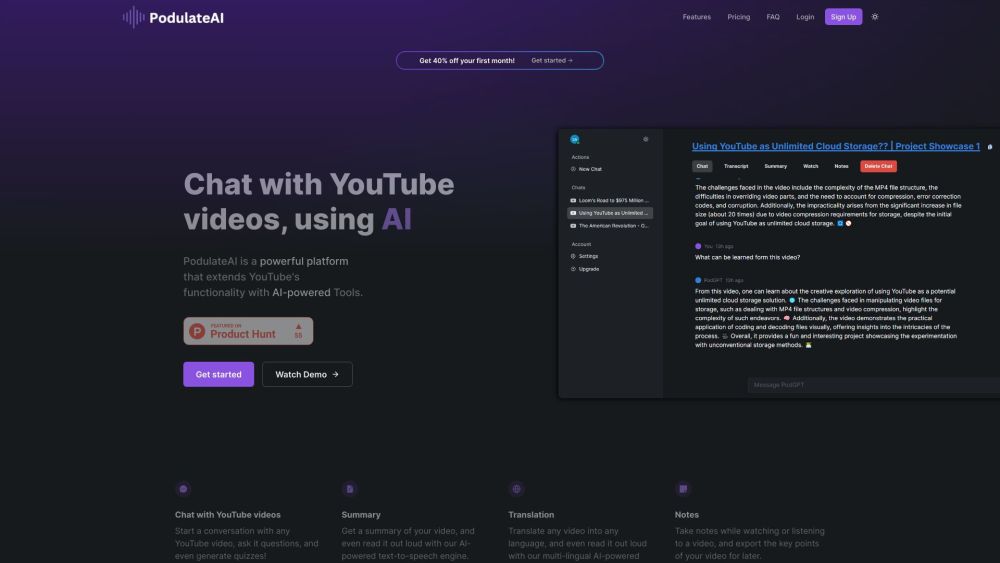
What is PodulateAI?
PodulateAI is a powerful platform that extends YouTube's functionality with AI-powered Tools.
How to use PodulateAI?
To use PodulateAI, simply register and start your first chat. You can chat with any YouTube video, ask it questions, generate quizzes, get summaries, translate into multiple languages, take notes, and more.
PodulateAI's Core Features
Chat with YouTube videos
Get summaries and transcriptions
Translate videos into multiple languages
Take notes while watching videos
PodulateAI's Use Cases
PodulateAI can be used for various purposes such as generating podcasts, interactive learning, language translation, and note-taking while watching videos.
PodulateAI Support Email & Customer service contact & Refund contact etc.
Here is the PodulateAI support email for customer service: [email protected] .
PodulateAI Company
PodulateAI Company name: Azen Technologies Inc. .
PodulateAI Login
PodulateAI Login Link: https://podulate.azen.app/login
PodulateAI Sign up
PodulateAI Sign up Link: https://podulate.azen.app/signup
PodulateAI Pricing
PodulateAI Pricing Link: https://podulate.azen.app/#pricing
PodulateAI Youtube
PodulateAI Youtube Link: https://www.youtube.com/watch?v=z_sFJtz4q8E
PodulateAI Twitter
PodulateAI Twitter Link: https://twitter.com/saas_js
PodulateAI Github
PodulateAI Github Link: https://github.com/podulate-ai
FAQ from PodulateAI
What is PodulateAI?
PodulateAI is a powerful platform that extends YouTube's functionality with AI-powered Tools.
How to use PodulateAI?
To use PodulateAI, simply register and start your first chat. You can chat with any YouTube video, ask it questions, generate quizzes, get summaries, translate into multiple languages, take notes, and more.
How easy is it to get started?
Very easy! Once you registered, you'll be redirected to your dashboard, where you can start your first chat. Depending on the length of your video, it will take a few seconds to generate the project. Once it's done, you can start chatting with your YouTube video!
Can I see my history?
Yes, all your chats are saved in your dashboard. You can access them at any time by clicking on any chat on the left-hand side of the Sidebar.
Does it support multiple languages?
Yes, you can chat in any language you want. We support all languages that ChatGPT supports, which is pretty much all languages.
Does it have any limits?
Newly registered users receive 3 Chat credits a day, which means you can chat with 3 videos a day, and each 10 messages. If you want to chat more, you can upgrade to our Growth or Premium plan.
