AI Directory : AI Content Generator, AI Music Generator, Prompt
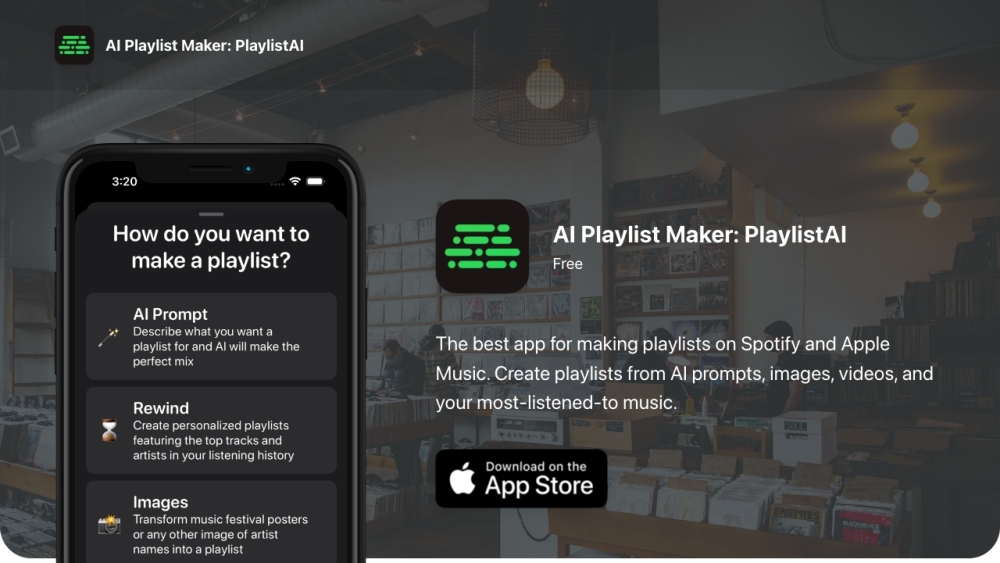
What is PlaylistAI?
PlaylistAI is an app and ChatGPT plugin that helps users create playlists on Spotify and Apple Music. It uses AI prompts, music festival posters, TikToks, and user listening history to generate personalized playlists.
How to use PlaylistAI?
To use PlaylistAI, download the app from the App Store and sign in with your Spotify or Apple Music account. You can then enter a prompt or upload a music festival poster or TikTok video to generate a playlist. You can also create playlists based on your most-listened-to music. PlaylistAI offers advanced audio filters and unique music discovery experiences to enhance your playlist-making process.
PlaylistAI's Core Features
Generate personalized playlists with AI prompts
Create playlists based on your most-listened-to music
Advanced audio filters for specificity in music selection
Instant playlists from music festival posters
Find friends of your favorite artists to create playlists
Blend genres together for diverse music recommendations
Identify songs in TikTok videos and add similar music to a playlist
PlaylistAI's Use Cases
Creating a playlist for specific moods or genres
Rediscovering favorite music from your listening history
Exploring new music based on music festival posters or TikTok videos
Curating playlists based on the friends of your favorite artists
PlaylistAI Support Email & Customer service contact & Refund contact etc.
Here is the PlaylistAI support email for customer service: [email protected] .
PlaylistAI Login
PlaylistAI Login Link: https://www.playlistai.app/dashboard/create
PlaylistAI Sign up
PlaylistAI Sign up Link: https://www.playlistai.app/dashboard/create
FAQ from PlaylistAI
What is PlaylistAI?
PlaylistAI is an app and ChatGPT plugin that helps users create playlists on Spotify and Apple Music. It uses AI prompts, music festival posters, TikToks, and user listening history to generate personalized playlists.
How to use PlaylistAI?
To use PlaylistAI, download the app from the App Store and sign in with your Spotify or Apple Music account. You can then enter a prompt or upload a music festival poster or TikTok video to generate a playlist. You can also create playlists based on your most-listened-to music. PlaylistAI offers advanced audio filters and unique music discovery experiences to enhance your playlist-making process.
I subscribed on web but I'm still unable to create playlists
This can happen if you subscribed on the web using an email different from the one connected to your Spotify account. To fix this, follow the steps provided on the website.
How can I manage my subscription?
If you subscribed on the web, you can manage your subscription on the website. Alternatively, you can go to the Settings app on iOS to manage your subscription.
How do I stop songs from being added to my Apple Music library?
To stop songs from being added to your Apple Music library, you need to turn off the toggle in the Settings app at Settings -> Music -> Add Playlist Songs. This cannot be controlled within PlaylistAI itself.
