AI Directory : AI Social Media Assistant
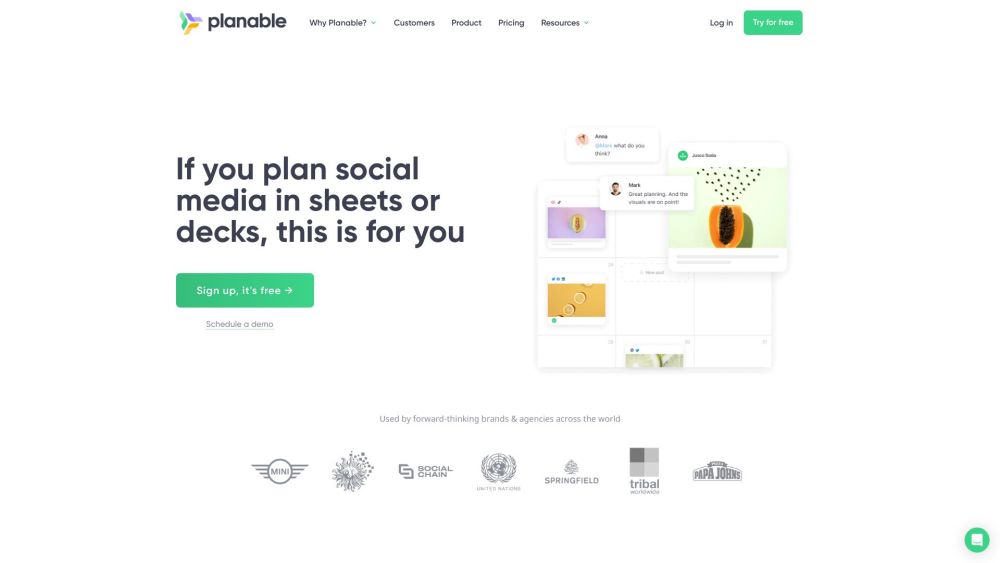
What is Planable?
Planable is a free social media collaboration and management tool trusted by marketers to plan, collaborate, approve, and schedule their social media posts. It provides a visual and intuitive platform for content creation, bringing all marketing content together in one place.
How to use Planable?
1. Sign up for a free account on Planable's website. 2. Connect your social media accounts to the platform. 3. Create a workspace and invite team members to collaborate. 4. Plan and schedule social media posts using the visual feed, calendar, grid, or list view. 5. Get feedback and approval from stakeholders using comments and real-time updates. 6. Publish approved content directly to your social media channels.
Planable's Core Features
Content planning and scheduling
Collaboration and feedback
Real-time updates and approvals
Visual feed, calendar, grid, and list view
Integration with social media platforms
Workspace management for teams
Planable's Use Cases
Social media agencies managing content for multiple clients
Enterprises with large-scale content collaboration and approval processes
Marketing teams looking to streamline their content planning and approval workflow
Planable Reddit
Here is the Planable Reddit: https://www.reddit.com
Planable Company
More about Planable, Please visit the about us page(https://planable.io/about).
Planable Login
Planable Login Link: https://app.planable.io/login
Planable Sign up
Planable Sign up Link: https://app.planable.io/register
Planable Pricing
Planable Pricing Link: https://planable.io/pricing/
Planable Facebook
Planable Facebook Link: https://www.facebook.com/planable.io/
Planable Youtube
Planable Youtube Link: https://www.youtube.com/channel/UChk3eGKk51H-AhPG50P2EmA
Planable Tiktok
Planable Tiktok Link: https://www.tiktok.com/@planableapp
Planable Linkedin
Planable Linkedin Link: https://www.linkedin.com/company/planable/
Planable Twitter
Planable Twitter Link: https://twitter.com/planableapp
Planable Instagram
Planable Instagram Link: https://www.instagram.com/planableapp/
Planable Reddit
Planable Reddit Link: https://www.reddit.com
FAQ from Planable
What is Planable?
Planable is a free social media collaboration and management tool trusted by marketers to plan, collaborate, approve, and schedule their social media posts. It provides a visual and intuitive platform for content creation, bringing all marketing content together in one place.
How to use Planable?
1. Sign up for a free account on Planable's website.n2. Connect your social media accounts to the platform.n3. Create a workspace and invite team members to collaborate.n4. Plan and schedule social media posts using the visual feed, calendar, grid, or list view.n5. Get feedback and approval from stakeholders using comments and real-time updates.n6. Publish approved content directly to your social media channels.
Can I use Planable for content planning other than social media posts?
Yes, Planable can be used for planning and collaborating on all types of marketing content, including blogs, newsletters, emails, and more.
Is there a limit to the number of social media posts I can create and schedule?
No, Planable allows you to create and schedule an unlimited number of social media posts.
What view options are available in Planable?
Planable offers four view options for content planning: feed view, calendar view, grid view, and list view.
Can I get feedback and approvals from stakeholders within Planable?
Yes, Planable provides a collaborative environment where team members can give and receive feedback on content, and approvals can be easily managed.
Does Planable integrate with social media platforms?
Yes, Planable integrates with various social media platforms, allowing you to publish content directly from the platform.
