AI Directory : AI Advertising Assistant, AI Background Remover, AI Image Enhancer, AI Photo Enhancer, AI Thumbnail Maker, AI Video Enhancer, Image to Image, Photo & Image Editor
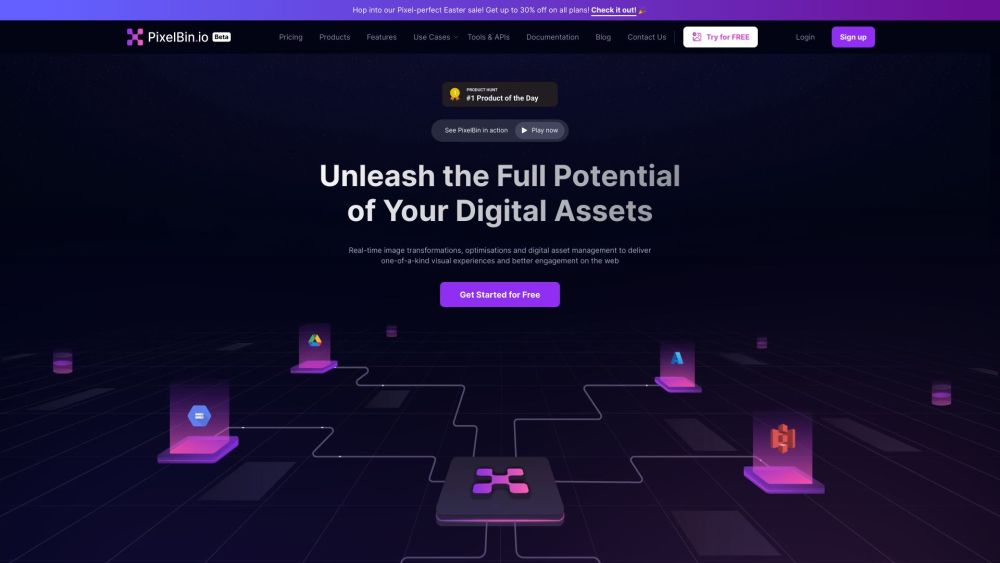
What is PixelBin?
PixelBin is a platform that offers real-time image transformations with automatic optimization, image URL and storage for efficient image organization. It helps users intelligently transform and manage their media files.
How to use PixelBin?
To use PixelBin, users need to sign up for an account. They can then upload and store their images in bulk, and use the platform's real-time transformations to automatically optimize the images. The transformed images can be downloaded in CSV or ZIP format and easily shared across different channels for better engagement.
PixelBin's Core Features
Real-time image transformations with automatic optimization
Image URL and storage for efficient image organization
Bulk image uploading and storage
Automatic image optimization
Download images in CSV or ZIP format
Responsive image delivery across all devices
Custom workflows for better user experience
Consistent images for an organized structure
AI-powered bulk transformations
Seamless tech stack integration
Global content delivery network
PixelBin's Use Cases
Automobile businesses
Startups
Digital asset management
Marketing collaterals
Ecommerce media
User-generated content
PixelBin Discord
Here is the PixelBin Discord: https://discord.com/invite/gXmJcfjDhW. For more Discord message, please click here(/discord/gxmjcfjdhw).
PixelBin Support Email & Customer service contact & Refund contact etc.
More Contact, visit the contact us page(https://www.pixelbin.io/contactus)
PixelBin Company
PixelBin Company name: Shopsense Retail Technologies Limited .
More about PixelBin, Please visit the about us page(https://www.pixelbin.io/about-us).
PixelBin Sign up
PixelBin Sign up Link: https://www.pixelbin.io/playground
PixelBin Pricing
PixelBin Pricing Link: https://www.pixelbin.io/pricing
PixelBin Facebook
PixelBin Facebook Link: https://www.facebook.com/pixelbinio1
PixelBin Youtube
PixelBin Youtube Link: https://www.youtube.com/@pixelbinio
PixelBin Linkedin
PixelBin Linkedin Link: https://www.linkedin.com/company/pixel-bin
PixelBin Twitter
PixelBin Twitter Link: https://twitter.com/PixelBinio
PixelBin Instagram
PixelBin Instagram Link: https://www.instagram.com/pixelbinio
PixelBin Pinterest
PixelBin Pinterest Link: https://in.pinterest.com/pixelbinio
FAQ from PixelBin
What is PixelBin?
PixelBin is a platform that offers real-time image transformations with automatic optimization, image URL and storage for efficient image organization. It helps users intelligently transform and manage their media files.
How to use PixelBin?
To use PixelBin, users need to sign up for an account. They can then upload and store their images in bulk, and use the platform's real-time transformations to automatically optimize the images. The transformed images can be downloaded in CSV or ZIP format and easily shared across different channels for better engagement.
What does PixelBin offer?
PixelBin offers real-time image transformations with automatic optimization, image URL and storage for efficient image organization.
How can I use PixelBin?
To use PixelBin, you need to sign up for an account, upload and store your images in bulk, and use the real-time transformations to optimize your images.
What are the core features of PixelBin?
The core features of PixelBin include real-time image transformations with automatic optimization, image URL and storage, bulk image uploading, responsive image delivery, custom workflows, and AI-powered bulk transformations.
What are some use cases of PixelBin?
PixelBin can be used by automobile businesses, startups, and for digital asset management, marketing collaterals, ecommerce media, and user-generated content.
