AI Directory : AI Email Generator, AI Email Writer, AI Recruiting, Browser Extension, Sales Assistant
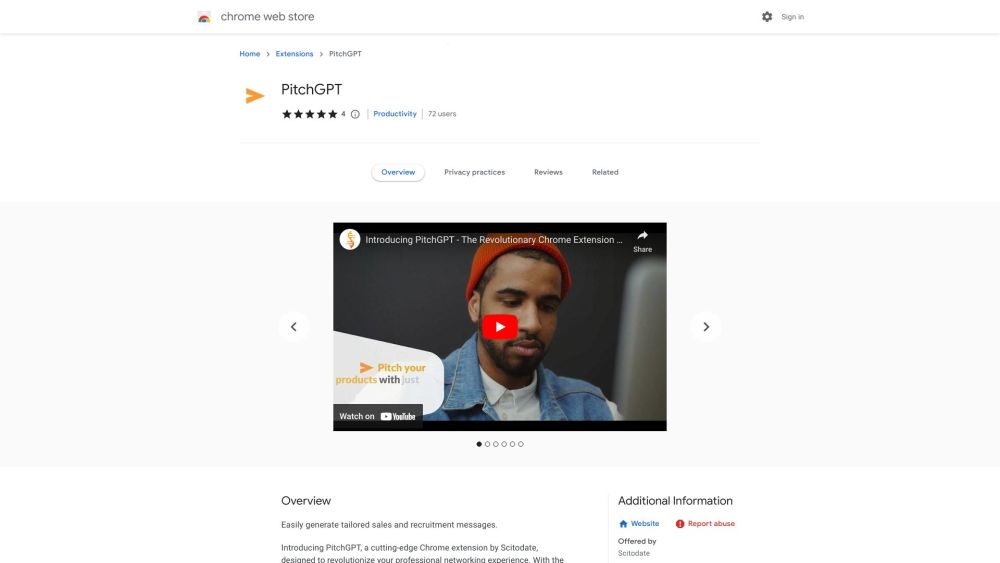
What is PitchGPT ai chrome extension?
PitchGPT is a browser extension for salespeople and recruiters to generate tailored messages within seconds.
How to use PitchGPT ai chrome extension?
1. Install the PitchGPT browser extension. 2. Select the profile properties for your target audience. 3. Use the personalized messages generated by PitchGPT to boost your productivity.
PitchGPT ai chrome extension's Core Features
Tailored message generation
Browser extension
Profile property selection
PitchGPT ai chrome extension's Use Cases
Sales outreach
Recruitment communication
FAQ from PitchGPT - Chrome Extension
What is PitchGPT?
PitchGPT is a browser extension for salespeople and recruiters to generate tailored messages within seconds.
How to use PitchGPT?
1. Install the PitchGPT browser extension. n2. Select the profile properties for your target audience. n3. Use the personalized messages generated by PitchGPT to boost your productivity.
How can PitchGPT help salespeople and recruiters?
PitchGPT helps salespeople and recruiters by generating tailored messages quickly, saving time and improving productivity in outreach.
Is the PitchGPT browser extension free?
Yes, the PitchGPT browser extension is free. The first 100 messages are free to send.
Can I customize the messages generated by PitchGPT?
Yes, PitchGPT allows you to select profile properties to personalize the messages according to your target audience.
What industries can benefit from using PitchGPT?
PitchGPT is useful for salespeople and recruiters across various industries, helping them streamline their communication and improve outreach effectiveness.
