AI Directory : AI Background Remover, AI Image Enhancer, AI Photo Enhancer, AI Photo Restoration, Photo & Image Editor
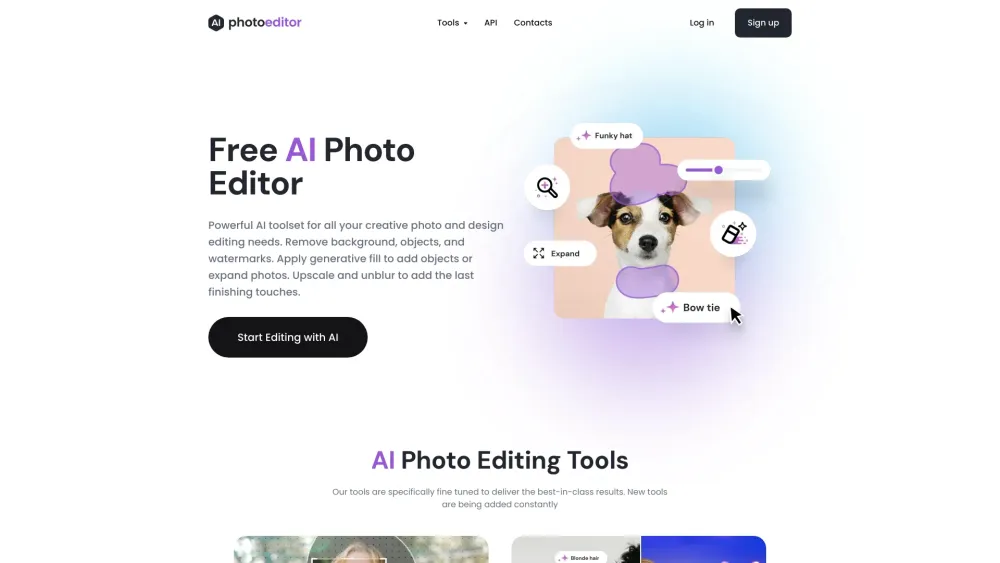
What is PhotoEditor.AI?
Enhance any images with powerful AI photo editing tools. Quickly and easily remove unwanted objects, people, text or watermarks online for free
How to use PhotoEditor.AI?
Just upload your photo or image to start editing. PhotoEditor.AI works in web browser and on your smartphone without additional downloads
PhotoEditor.AI's Core Features
Remove background, objects, and watermarks
Apply generative fill to add objects or expand photos
Fix blurred or old photos and make them more crisp and vivid
Increase image resolution up to 4K
PhotoEditor.AI's Use Cases
Personal projects
Creative agencies
Real Estate
e-Commerce
Photography
Logos/Watermark
PhotoEditor.AI Support Email & Customer service contact & Refund contact etc.
Here is the PhotoEditor.AI support email for customer service: [email protected] . More Contact, visit the contact us page(https://photoeditor.ai/contacts)
PhotoEditor.AI Company
PhotoEditor.AI Company name: Logopony OÜ .
PhotoEditor.AI Company address: 6 Sepapaja 15551 Tallinn, Estonia.
FAQ from PhotoEditor.AI
What is PhotoEditor.AI?
Enhance any images with powerful AI photo editing tools. Quickly and easily remove unwanted objects, people, text or watermarks online for free
How to use PhotoEditor.AI?
Just upload your photo or image to start editing. PhotoEditor.AI works in web browser and on your smartphone without additional downloads
What is PhotoEditor.ai?
PhotoEditor.ai is a cutting-edge visual AI platform powered by Artificial Intelligence that completely changes the way we edit photos. With our technology, you can easily remove unwanted objects, text or people from images. Add objects with generative fill or use different tools like Upscale, Unblur to achieve exceptional results compared to traditional methods. It is similar to Photoshop but provides way better results and easier to use.
What technologies do you exactly use?
PhotoEditor.ai is powered by a modular neural network that utilizes powerful Artificial Intelligence algorithms & Machine Learning. It contains algorithms for graphics editing, reinforcement learning, unsupervised learning, and evolution. All our tools are specifically fine-tuned by our in-house AI engineers to deliver the best results compared to other solutions.
What resolution does PhotoEditor.ai support?
You can upload and edit any kind of image JPG/PNG/WEBP/HEIC up to 15mb. The download size is limited to 720px on free plans, but this is usually more than enough for common use cases. For bigger resolutions and HD image quality, we offer PhotoEditor PRO subscription.
Is it really free?
Yes, most of our current features are free and forever will be. Free plans are limited to 720px image size downloads, but PhotoEditor PRO does not have this limitation.
Do you support iOS and Android devices?
Yes, it works on iOS (iPhone) and Android devices without any additional apps to install or download.
Is my data and privacy safe when using the AI Photo Editor?
Yes. We prioritize user privacy and security. All uploaded photos are encrypted and processed securely. All uploaded images are deleted within 1 hour after processing. We do not share or resell your data to third parties.
Can I use your AI Photo Editor for commercial purposes?
Yes, you can use it for commercial purposes. However, you are responsible for ensuring that you have the necessary rights and permissions to use the source images and the resulting images.
