AI Directory : AI Ad Creative Assistant, AI Ad Generator, AI Advertising Assistant, AI Chatbot, AI Content Generator, AI Customer Service Assistant, AI Reply Assistant, AI Response Generator
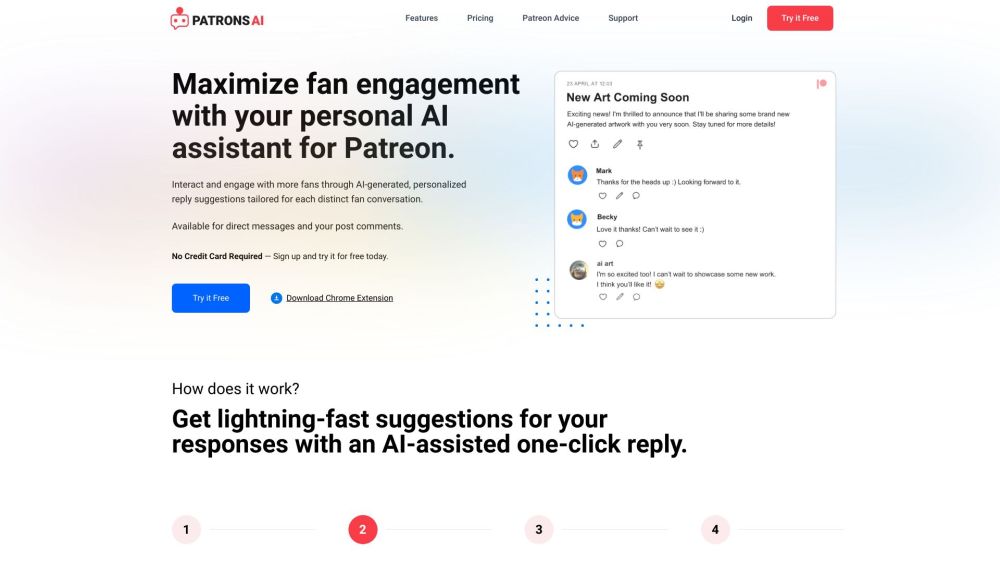
What is patronsAI?
patronsAI is an AI assistant specifically designed for Patreon users to boost patron interaction and engagement. It provides personalized reply suggestions tailored for each distinct patron conversation, available for both direct messages and post comments.
How to use patronsAI?
To use patronsAI, you need to install the patronsAI chrome extension. Once installed, you can navigate to your Patreon DM's or content comments section and click the 'AI Suggest Reply' button on the website. The AI-powered conversation analysis will then provide instant suggested replies for you to engage with your audience.
patronsAI's Core Features
AI-generated personalized reply suggestions
Direct reply suggestions for both direct messages and post comments
One-click reply for lightning-fast response
Easy-to-use with the chrome extension
Elevate Patreon engagement with personalized responses
Protecting privacy with confidential usernames
Customizable responses with emojis, tone of voice, and questions
Maximize revenue through boosted engagement
Time-saving tool for managing fan interactions
patronsAI's Use Cases
Engage and interact with fans more easily
Enhance fan engagement and revenue
Have personalized conversations with fans
Stay on top of fan messages and keep them engaged
Save time by using an AI assistant
Impress fans with AI-powered custom replies
patronsAI Support Email & Customer service contact & Refund contact etc.
More Contact, visit the contact us page(https://patronsai.com/contact)
patronsAI Company
patronsAI Company name: AI Digital, LLC .
patronsAI Login
patronsAI Login Link: https://patronsai.com/login
patronsAI Sign up
patronsAI Sign up Link: https://patronsai.com/signup
patronsAI Pricing
patronsAI Pricing Link: https://patronsai.com/pricing
FAQ from patronsAI
What is patronsAI?
patronsAI is an AI assistant specifically designed for Patreon users to boost patron interaction and engagement. It provides personalized reply suggestions tailored for each distinct patron conversation, available for both direct messages and post comments.
How to use patronsAI?
To use patronsAI, you need to install the patronsAI chrome extension. Once installed, you can navigate to your Patreon DM's or content comments section and click the 'AI Suggest Reply' button on the website. The AI-powered conversation analysis will then provide instant suggested replies for you to engage with your audience.
How does patronsAI generate such great responses?
patronsAI utilizes AI to scan the chats you select and suggest responses for you. With the Chrome extension, you'll see a 'Suggest Reply' button next to your DMs or comments, saving you time and helping you connect with more fans.
Can I personalize my responses?
Absolutely! Consider AI-generated replies as helpful suggestions that you can review and personalize to maintain a friendly and genuine tone.
What are credits?
patronsAI uses a credits system to track usage. Each successful generated reply by the AI assistant consumes one credit. Each subscription plan includes a specific number of credits per month, which are reset monthly.
What are bonus credits?
patronsAI provides bonus credits that can be used to generate even more AI suggestions.
How can I experience patronsAI?
Install the patronsAI chrome extension to unlock the potential of AI-powered fan engagement. Engage and converse with your fans using the suggested replies and experience the benefits firsthand.
