AI Directory : AI Email Assistant, AI Email Writer, AI Meeting Assistant, AI Reply Assistant, AI Response Generator, AI Scheduling, Writing Assistants
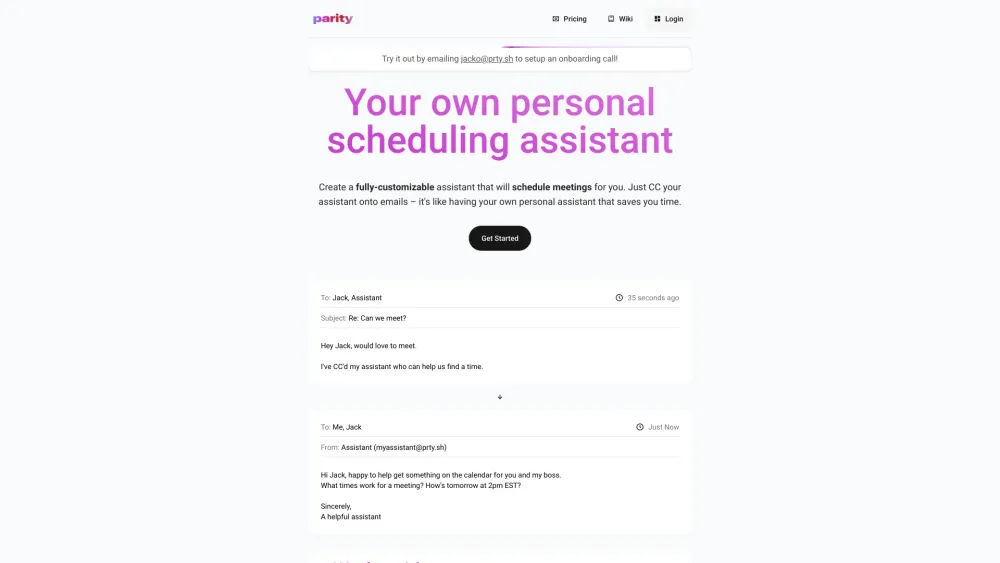
What is Parity?
Your personal AI scheduling assistant
How to use Parity?
Create a fully-customizable assistant that will schedule meetings for you. Just CC your assistant onto emails.
Parity's Core Features
Coordinate meetings
Get briefing of calendar events
Forward events to calendar
Reschedule events
Compatibility with Google and Outlook calendars, Zoom, Google Meet, and Microsoft Teams
Parity's Use Cases
Coordinate meetings with multiple participants
Get a briefing of daily schedule
Add events to calendar by forwarding emails
Reschedule all events for a specific day
Sync with favorite tools for seamless scheduling
Parity Support Email & Customer service contact & Refund contact etc.
Here is the Parity support email for customer service: [email protected] .
Parity Pricing
Parity Pricing Link: https://ccparity.com/pricing
FAQ from Parity
What is Parity?
Your personal AI scheduling assistant
How to use Parity?
Create a fully-customizable assistant that will schedule meetings for you. Just CC your assistant onto emails.
How does Parity work?
Parity works by creating a personalized email-based assistant that syncs with your calendar. Simply CC your assistant onto emails and it will handle scheduling and coordination tasks for you.
Which calendars and meeting platforms does Parity support?
Parity is compatible with Google and Outlook calendars, as well as meeting platforms like Zoom, Google Meet, and Microsoft Teams.
Can I customize my assistant's behavior?
Yes, Parity is fully customizable. You can train your assistant to understand your preferences and adapt its scheduling workflow to your needs.
