AI Directory : AI Builder, AI Image Recognition, AI Image Scanning, AI Productivity Tools, AI Project Management, AI Task Management, Handwriting
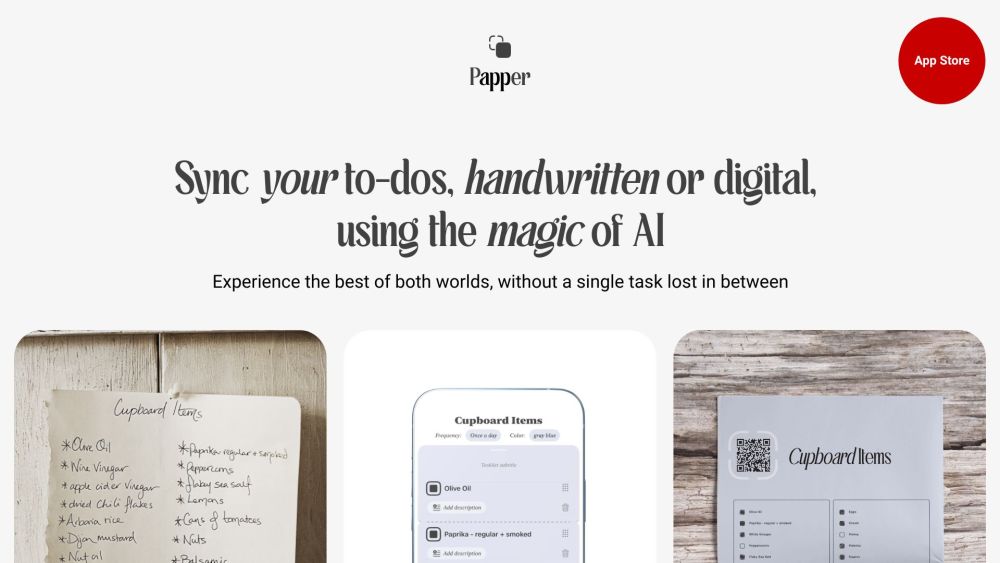
What is Papper?
Papper is an innovative iOS application designed to make your life organized and productive. It allows you to turn handwritten notes into digital to-do lists, create and print out your own checklists, scan your progress directly from these lists, and gives access to an extensive range of pre-made checklists on various subjects.
How to use Papper?
To use Papper, simply download the app from the App Store and install it on your iOS device. Once installed, open the app and start creating your to-do lists by either handwriting them or adding digital tasks. You can also create and print out your own checklists. To sync your progress, scan your handwritten marks from the printable checklists. Papper will automatically update your task progress in the app.
Papper's Core Features
Handwritten Recognition: snap a photo of your handwritten tasks, and Papper's AI will digitize them.
Task Management: create and manage task lists directly in the app or sync it with Apple Reminders.
Focused Design: focus better with Papper's design that promotes concentration on one task at a time.
Checkers for Repetitive Tasks: stay on track with recurring tasks using Papper's checkers feature.
Handmark Syncing: mark tasks on your printouts, and Papper will update your progress in the app.
Stylish Printouts: transform your digital tasks into beautiful, distraction-free printouts with Papper.
Papper's Use Cases
Papper can be used for various purposes such as personal task management, project planning, shopping lists, event organization, and more. Its versatile features make it suitable for individuals, professionals, and students.
FAQ from Papper
What is Papper?
Papper is an innovative iOS application designed to make your life organized and productive. It allows you to turn handwritten notes into digital to-do lists, create and print out your own checklists, scan your progress directly from these lists, and gives access to an extensive range of pre-made checklists on various subjects.
How to use Papper?
To use Papper, simply download the app from the App Store and install it on your iOS device. Once installed, open the app and start creating your to-do lists by either handwriting them or adding digital tasks. You can also create and print out your own checklists. To sync your progress, scan your handwritten marks from the printable checklists. Papper will automatically update your task progress in the app.
What is Papper and what does it do?
Papper is an innovative iOS application designed to make your life organized and productive. It allows you to turn handwritten notes into digital to-do lists, create and print out your own checklists, scan your progress directly from these lists, and gives access to an extensive range of pre-made checklists on various subjects.
How does Papper convert handwritten notes into to-do lists?
Papper uses sophisticated OCR (Optical Character Recognition) and GPT technologies to scan your handwritten notes and convert them into manageable digital to-do lists.
Can I update my tasks in Papper by scanning my handwritten marks?
Absolutely! Papper allows you to scan your handwritten marks from the printable checklists, and it automatically syncs and updates your task progress in the app.
What kind of pre-made checklists are available in Papper?
Papper offers an array of pre-made checklists covering a wide range of topics like wellbeing, sports, health, psychology, productivity, and more.
What devices is Papper compatible with?
Papper is compatible with all iOS devices running iOS 16 and above.
Is Papper free to use?
Yes, Papper is free to download and use. We also provide optional in-app purchases for access to additional features and content.
