AI Directory : AI Product Description Generator
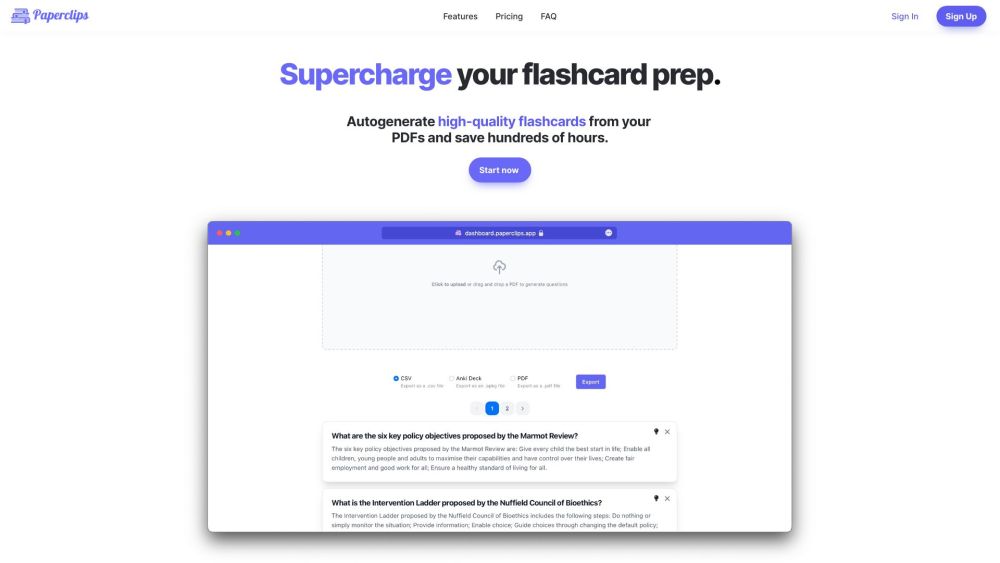
What is Paperclips?
Paperclips is a web application that leverages AI to auto-generate high-quality flashcards from course notes or any web content. It offers convenient export options to popular flashcard platforms like Anki, Quizlet, as well as PDF and CSV formats.
How to use Paperclips?
To use Paperclips, you can either install the Chrome extension, Paperclips Copilot, which allows you to create flashcards directly from any webpage, or use Paperclips Web to generate flashcards from your course notes. Simply add the relevant content and Paperclips will automatically generate the flashcards for you.
Paperclips's Core Features
AI-powered flashcard generation
Export to Anki, Quizlet, PDF, and CSV
Supports any language
Create flashcards from any web content or course notes
Paperclips's Use Cases
Students can quickly and easily convert their course notes into flashcards for efficient studying and revision.
Educators can create flashcards based on online resources or textbook content to facilitate learning for their students.
Paperclips Support Email & Customer service contact & Refund contact etc.
Here is the Paperclips support email for customer service: [email protected] .
Paperclips Company
Paperclips Company name: Paperclips Software .
Paperclips Login
Paperclips Login Link: https://accounts.paperclips.app/sign-in
Paperclips Sign up
Paperclips Sign up Link: https://accounts.paperclips.app/sign-up
Paperclips Twitter
Paperclips Twitter Link: https://twitter.com/PaperclipsApp
FAQ from Paperclips
What is Paperclips?
Paperclips is a web application that leverages AI to auto-generate high-quality flashcards from course notes or any web content. It offers convenient export options to popular flashcard platforms like Anki, Quizlet, as well as PDF and CSV formats.
How to use Paperclips?
To use Paperclips, you can either install the Chrome extension, Paperclips Copilot, which allows you to create flashcards directly from any webpage, or use Paperclips Web to generate flashcards from your course notes. Simply add the relevant content and Paperclips will automatically generate the flashcards for you.
How is Paperclips generating flashcards from my notes?
Paperclips uses AI algorithms to analyze the content and extract key information, which is then used to generate relevant flashcards.
How many flashcards will you generate?
The number of flashcards generated will depend on the content and the level of detail present. Paperclips aims to create flashcards that cover the essential concepts and information.
Can I export my flashcards to Anki or Quizlet?
Yes, Paperclips allows you to export your generated flashcards to popular platforms like Anki and Quizlet, making it easy to integrate with your existing study routine.
Are there any limitations with Paperclips?
Paperclips may have certain limitations based on the complexity of the content and the quality of notes. However, it continuously improves through updates and user feedback.
What is a highlight in Paperclips Copilot?
In Paperclips Copilot, a highlight refers to selecting a specific portion of text on a webpage and creating a flashcard based on that highlighted content.
Does Paperclips Web work with digital notes?
Yes, Paperclips Web allows you to create flashcards from your digital notes, enabling seamless integration with your digital learning resources.
How is this different from Anki or Quizlet, and other similar services?
Paperclips leverages AI to automate flashcard generation, reducing manual effort. It also provides flexibility with exporting flashcards to different platforms, making it convenient for users.
Is there a free version?
Yes, Paperclips offers a free version of its service with basic features. Additional premium features may be available as part of a subscription.
Are there any text limits for a highlight in Paperclips Copilot?
While there might be some text limits for a highlight in Paperclips Copilot, it depends on the specific implementation of the tool. Please refer to the documentation or support resources for more details.
I have feedback and ideas to improve Paperclips - how do I get in touch?
You can get in touch with the Paperclips team by reaching out to [email protected]. They welcome feedback and suggestions for further enhancing the platform.
