AI Directory : AI Chatbot, AI Knowledge Base, AI Reply Assistant, Large Language Models (LLMs)
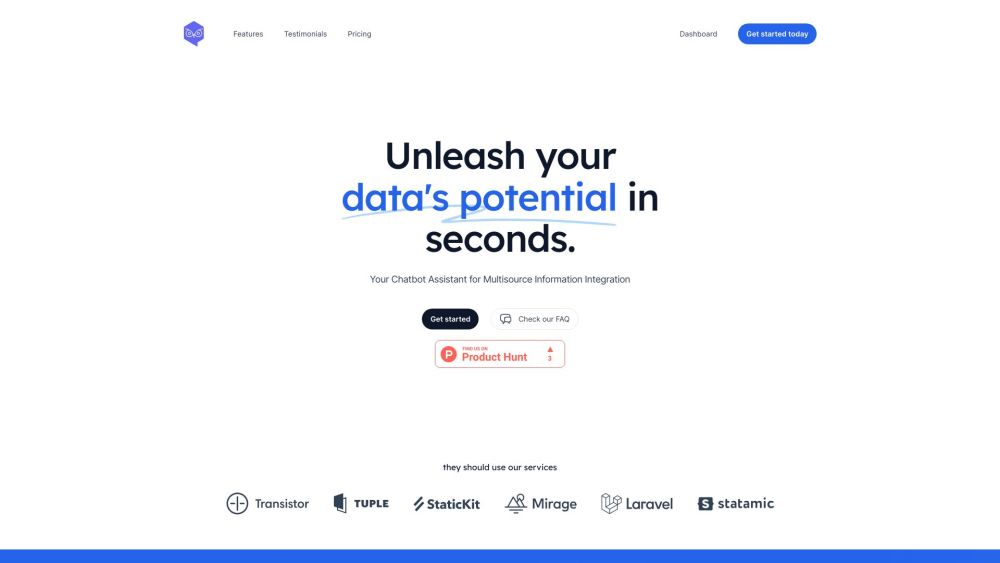
What is Owlbot?
Owlbot is an AI-powered chatbot that integrates and interprets data from various sources. It simplifies data analysis and presents insights in a user-friendly format, allowing you to make informed decisions.
How to use Owlbot?
To use Owlbot, start by importing your data from multiple sources such as documents, spreadsheets, and databases. Customize the design of your chatbot to fit your brand. You can then interact with the chatbot to get instant answers or deploy it on your website to provide customer support. Owlbot's intuitive interface and data integration capabilities make it easy to use for both data experts and non-experts.
Owlbot's Core Features
Data integration: Import data from multiple sources and get answers in seconds.
Chatbot interface customization: Personalize the design of your chatbot to align with your brand.
Chatbot usage statistics: Get insights and statistics on your chatbot's performance.
Conversation supervision: Supervise and analyze each chatbot conversation for valuable data insights.
Owlbot's Use Cases
Automated customer support: Owlbot can handle multiple customer interactions simultaneously, providing instant and accurate responses 24/7.
Data analysis and insights: By integrating and analyzing data from various sources, Owlbot simplifies data analysis and delivers comprehensive insights.
Time-saving tool: Owlbot frees up time by automating repetitive tasks like answering common questions, allowing your team to focus on other important tasks.
Democratizing data analysis: Owlbot's intuitive interface enables team members with no background in data analysis to extract useful insights, making data analysis accessible to everyone.
Owlbot Support Email & Customer service contact & Refund contact etc.
Here is the Owlbot support email for customer service: [email protected] . More Contact, visit the contact us page(https://www.owlbot.ai/contact)
Owlbot Company
Owlbot Company name: Owlbot.AI .
Owlbot Login
Owlbot Login Link: https://www.owlbot.ai/login
Owlbot Sign up
Owlbot Sign up Link: https://www.owlbot.ai/login
Owlbot Pricing
Owlbot Pricing Link: https://www.owlbot.ai/#pricing
FAQ from Owlbot
What is Owlbot?
Owlbot is an AI-powered chatbot that integrates and interprets data from various sources. It simplifies data analysis and presents insights in a user-friendly format, allowing you to make informed decisions.
How to use Owlbot?
To use Owlbot, start by importing your data from multiple sources such as documents, spreadsheets, and databases. Customize the design of your chatbot to fit your brand. You can then interact with the chatbot to get instant answers or deploy it on your website to provide customer support. Owlbot's intuitive interface and data integration capabilities make it easy to use for both data experts and non-experts.
What exactly does Owlbot do?
Owlbot is an AI-powered chatbot that integrates and interprets data from various sources. It simplifies data analysis and presents insights in a user-friendly format, allowing you to make informed decisions.
How secure is my data with Owlbot?
Your data security is Owlbot's top priority. It uses state-of-the-art encryption and privacy measures to ensure your data remains secure and confidential.
Is Owlbot easy to use?
Yes, Owlbot is designed to be user-friendly and intuitive, making complex data analysis accessible to everyone, regardless of their data expertise.
How does Owlbot integrate different data sources?
Owlbot uses advanced algorithms to seamlessly pull and analyze data from multiple sources such as websites, PDFs, Word documents, and databases, providing you with comprehensive insights.
Can Owlbot handle large volumes of data?
Yes, Owlbot is designed to handle and analyze large datasets efficiently, delivering quick and accurate insights.
Can Owlbot interact with my customers?
While the primary function of Owlbot is data analysis, it can also be programmed to interact with your customers, answering their queries and providing information based on the data it has analyzed.
How can I add my chatbot to my website?
You can embed an iframe or add a chat bubble to the bottom right of your website. To do that, create a chatbot and click 'Embed on website'. You can also use the API to communicate with your chatbot anywhere.
Does Owlbot support other languages?
Yes, Owlbot supports about 95 languages. You can have your data sources in any language and ask it questions in any language.
Can I give my chatbots instructions?
Yes, you can edit the base prompt and give your chatbot a name, personality traits, and instructions on how to answer questions (e.g., 'only answer in Chinese').
