AI Directory : AI Meeting Assistant, AI Notes Assistant, AI Speech Recognition, Browser Extension, Speech-to-Text, Summarizer, Transcriber, Transcription
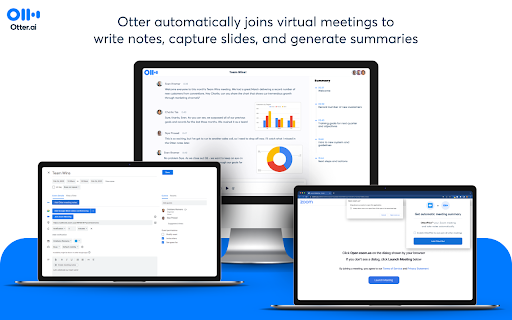
What is Otter.ai ai chrome extension?
Otter leverages its proprietary AI to write meeting notes in real time and share them for collaboration during meetings. It integrates with Microsoft Outlook and Google Calendar to automatically join virtual meetings, record, transcribe, and share live transcripts with participants.
How to use Otter.ai ai chrome extension?
After downloading, pin the extension to the browser bar and log in to or sign up for an Otter account. Use with Zoom, Google Meet, and Google Calendar for automated meeting summaries and note-taking.
Otter.ai ai chrome extension's Core Features
Real-time AI meeting notes
Automatic meeting recording and transcribing
Live collaboration with highlights and comments
Otter.ai ai chrome extension's Use Cases
Automated meeting notes during virtual meetings
Recording and transcribing meetings on-the-go
FAQ from Otter.ai - Chrome Extension
What is Otter.ai?
Otter leverages its proprietary AI to write meeting notes in real time and share them for collaboration during meetings. It integrates with Microsoft Outlook and Google Calendar to automatically join virtual meetings, record, transcribe, and share live transcripts with participants.
How to use Otter.ai?
After downloading, pin the extension to the browser bar and log in to or sign up for an Otter account. Use with Zoom, Google Meet, and Google Calendar for automated meeting summaries and note-taking.
How does Otter.ai work with Zoom and Google Meet?
Otter.ai integrates with Zoom and Google Meet to provide automatic meeting summaries and live meeting notes for enhanced collaboration.
