AI Directory : AI Ad Creative Assistant, AI Ad Generator, AI Advertising Assistant, AI Content Generator, AI Repurpose Assistant, AI Short Clips Generator
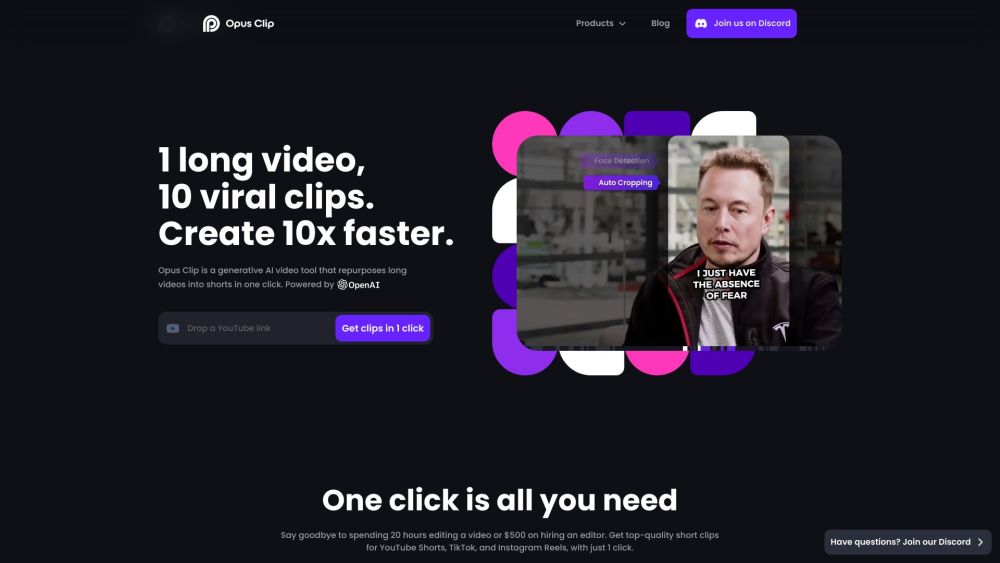
What is Opus Clip?
Opus Clip is an AI-powered video repurposing tool that allows users to turn long videos into high-quality viral clips. It is designed to increase social media reach by providing short, engaging videos that can be shared on platforms like TikTok, YouTube Shorts, and Reels.
How to use Opus Clip?
Using Opus Clip is simple. Users can sign up for free on the website without providing any credit card information. Once signed up, they can upload their long videos to the platform. Opus Clip's AI algorithms analyze the videos and automatically generate multiple viral clips from the content. Users can then download and share these clips on various social media platforms to enhance their social media presence.
Opus Clip's Core Features
Generative AI video tool
Repurposes long videos into short, viral clips
Supports English, German, Spanish, French, and Portuguese
AI Curation (ClipGenius™) to identify compelling highlights
AI Virality Score™ to gauge the viral potential of each clip
AI Co-Pilot for more control over clipping timeframe
Active Speaker Detection to keep faces at the center of the frame
AI Keyword Highlighter to identify valuable keywords
AI Emoji Generator to highlight valuable content
Auto resizing to 9:16 ratio with the speaker on full screen
Auto transition for smoother jump-cuts
Auto captioning with high accuracy to increase watch time
1080p resolution for impeccable video quality
Multi-language support
Customized brand kit to make videos on-brand
Trendy templates for pro-quality videos
AI re-layout to keep speakers at the center of the screen
Enhanced engagement, views, and watch time
Opus Clip's Use Cases
Creating viral clips from video podcasts
Repurposing educational videos into shorter, engaging clips
Extracting highlights from commentaries videos
Generating short clips from product reviews
Creating compelling clips from motivational speeches
Opus Clip Discord
Here is the Opus Clip Discord: https://discord.com/invite/wqbb7ZKhjg. For more Discord message, please click here(/discord/wqbb7zkhjg-1).
Opus Clip Support Email & Customer service contact & Refund contact etc.
Here is the Opus Clip support email for customer service: [email protected] .
Opus Clip Company
Opus Clip Company name: Immersively Inc. .
More about Opus Clip, Please visit the about us page(https://www.opus.pro/our-story).
Opus Clip Login
Opus Clip Login Link: https://clip.opus.pro/dashboard
Opus Clip Sign up
Opus Clip Sign up Link: https://clip.opus.pro/dashboard
Opus Clip Pricing
Opus Clip Pricing Link: https://www.opus.pro/pricing
Opus Clip Youtube
Opus Clip Youtube Link: https://www.youtube.com/@opusclip
Opus Clip Tiktok
Opus Clip Tiktok Link: https://www.tiktok.com/@opusclip
Opus Clip Linkedin
Opus Clip Linkedin Link: https://www.linkedin.com/company/opusclip
Opus Clip Twitter
Opus Clip Twitter Link: https://twitter.com/opusclip
FAQ from Opus Clip
What is Opus Clip?
Opus Clip is an AI-powered video repurposing tool that allows users to turn long videos into high-quality viral clips. It is designed to increase social media reach by providing short, engaging videos that can be shared on platforms like TikTok, YouTube Shorts, and Reels.
How to use Opus Clip?
Using Opus Clip is simple. Users can sign up for free on the website without providing any credit card information. Once signed up, they can upload their long videos to the platform. Opus Clip's AI algorithms analyze the videos and automatically generate multiple viral clips from the content. Users can then download and share these clips on various social media platforms to enhance their social media presence.
How does Opus Clip work?
Opus Clip leverages big data to analyze your video content in relation to the latest social and marketing trends from major platforms. It picks the highlighting moments of your long video, rearranges them into a coherent and attention-grabbing short clip, and adds dynamic captions, AI relayout, smooth transition, and a strong call-to-action.
What types of videos can I upload?
Opus Clip works best for talking videos, such as video podcasts, educational videos, commentary videos, product reviews, and motivational speeches.
Which languages are supported?
Opus Clip currently supports English, German, Spanish, French, and Portuguese.
Can I add captions to my clips?
Yes, Opus Clip automatically adds captions with over 97% accuracy. You can edit the text freely as per your requirements.
