AI Directory : AI Chatbot, Browser Extension
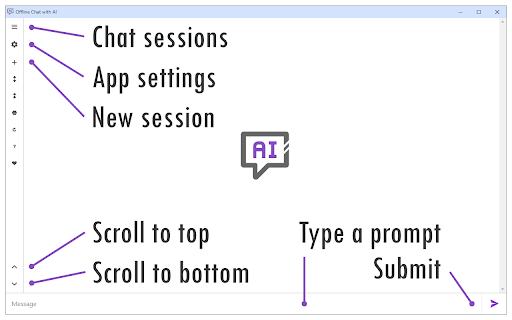
What is Offline Chat with AI ai chrome extension?
Offline Chat with AI is a browser extension that allows users to interact with the Gemini Nano AI chatbot in offline mode.
How to use Offline Chat with AI ai chrome extension?
To use Offline Chat with AI, install Chrome Canary or a compatible Chromium-based browser, enable AI settings, restart the browser, and check for updates.
Offline Chat with AI ai chrome extension's Core Features
Interact with AI chatbot in offline mode
User-friendly interface
Offline Chat with AI ai chrome extension's Use Cases
Engage in chat conversations with the Gemini Nano AI engine offline
Access AI chatbot conveniently through browser extension
FAQ from Offline Chat with AI - Chrome Extension
What is Offline Chat with AI?
Offline Chat with AI is a browser extension that allows users to interact with the Gemini Nano AI chatbot in offline mode.
How to use Offline Chat with AI?
To use Offline Chat with AI, install Chrome Canary or a compatible Chromium-based browser, enable AI settings, restart the browser, and check for updates.
How can I enable the Gemini Nano AI engine in Chrome browser?
To enable the Gemini Nano AI engine, install Chrome Canary or a compatible Chromium-based browser, follow the provided steps to enable the AI in Chrome flags, and ensure the model is fully downloaded under chrome components.
What should I do if the 'Optimization Guide On Device Model' is not visible in Chrome components?
If the 'Optimization Guide On Device Model' is not visible, disable the AI settings in Chrome flags, restart the browser, and then re-enable the settings before checking for updates.
