AI Directory : AI Analytics Assistant, AI Charting, Browser Extension
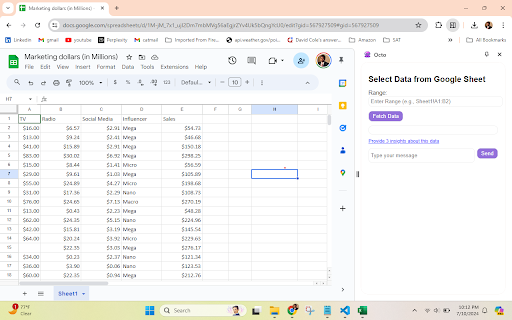
What is Octo Analytics ai chrome extension?
Octo Analytics is a powerful AI analytics tool integrated with Google Sheets to provide instant data insights using natural language processing. It simplifies data analysis processes for Marketing, Product, and Finance data without leaving the Google Sheets environment.
How to use Octo Analytics ai chrome extension?
To use Octo Analytics, install the Chrome extension, click on the Octo icon, fill in your email for the free trial, confirm it, then start analyzing data within Google Sheets by adding data ranges and asking questions for insights.
Octo Analytics ai chrome extension's Core Features
Instant data insights with natural language processing
User-friendly side panel for valuable insights
Data analysis within Google Sheets
Octo Analytics ai chrome extension's Use Cases
Analyzing Marketing data for campaign performance
Analyzing Product data for feature optimization
Analyzing Finance data for budget tracking
FAQ from Octo Analytics - Chrome Extension
What is Octo Analytics?
Octo Analytics is a powerful AI analytics tool integrated with Google Sheets to provide instant data insights using natural language processing. It simplifies data analysis processes for Marketing, Product, and Finance data without leaving the Google Sheets environment.
How to use Octo Analytics?
To use Octo Analytics, install the Chrome extension, click on the Octo icon, fill in your email for the free trial, confirm it, then start analyzing data within Google Sheets by adding data ranges and asking questions for insights.
Is Octo Analytics free to use?
Octo Analytics offers a free trial for users. You can start by adding the Chrome extension and following the instructions to access the analytics tool.
Can Octo Analytics analyze data from different sources?
Octo Analytics is specifically designed to analyze data within Google Sheets. It provides instant insights without the need to leave the familiar environment of Google Sheets.
