AI Directory : AI Image Scanning, Browser Extension
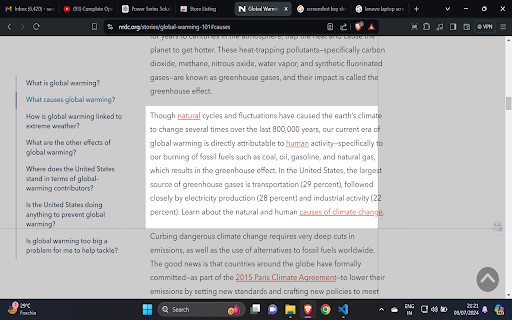
What is OCR - Image Reader ai chrome extension?
OCR - Image Reader is a Chrome extension that enables users to efficiently convert text from images with high accuracy and productivity. It is designed for students, researchers, professionals, and anyone needing to extract textual content from visuals.
How to use OCR - Image Reader ai chrome extension?
To use OCR - Image Reader, simply install the Chrome extension, capture an image containing text, and let the tool convert the text for you.
OCR - Image Reader ai chrome extension's Core Features
Efficient text conversion from images
Local processing using Tesseract library for security and performance
Convert scanned texts to audible speech
OCR - Image Reader ai chrome extension's Use Cases
Students requiring text extraction from study materials
Professionals needing data extraction for reports
Developers integrating OCR capabilities into projects
FAQ from OCR - Image Reader - Chrome Extension
What is OCR - Image Reader?
OCR - Image Reader is a Chrome extension that enables users to efficiently convert text from images with high accuracy and productivity. It is designed for students, researchers, professionals, and anyone needing to extract textual content from visuals.
How to use OCR - Image Reader?
To use OCR - Image Reader, simply install the Chrome extension, capture an image containing text, and let the tool convert the text for you.
Is OCR - Image Reader free to use?
Yes, OCR - Image Reader is a free Chrome extension for users requiring text conversion from images.
Can OCR - Image Reader be used offline?
Yes, OCR - Image Reader utilizes the Tesseract library locally on your machine, ensuring data security and no reliance on external APIs.
