AI Directory : AI Code Assistant, Code Explanation, Large Language Models (LLMs)
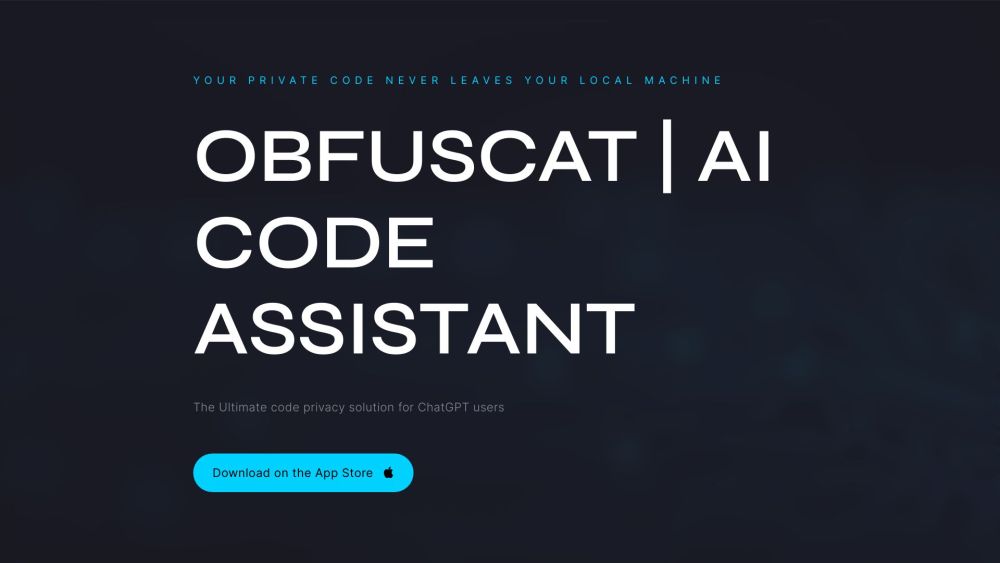
What is ObfusCat?
ObfusCat is an AI code assistant that provides a privacy-preserving solution for users of ChatGPT. It ensures that your private code never leaves your local machine by adding a layer of security and confidentiality. ObfusCat masks your code before sending it to ChatGPT and unmasks the response on your local machine. This protects your code from legal implications and keeps it secure throughout the process.
How to use ObfusCat?
To use ObfusCat, you need to download and install the application on your local machine. Once installed, you can input your private code into ObfusCat and specify the type of assistance you need, such as automated test writing, bug fixing, or code explanation. ObfusCat then interacts with ChatGPT on your behalf, using a proprietary algorithm to obfuscate the code's semantic context while maintaining the syntax. The response from ChatGPT is automatically converted back to a readable form by ObfusCat. You can then copy the suggested code into your project.
ObfusCat's Core Features
Code privacy and confidentiality
Local machine processing
Semantic context masking
Automated test writing assistance
Bug fixing suggestions
Code explanation and insights
ObfusCat's Use Cases
{ "title": "Automated tests", "description": "With ObfusCat, you can easily request automated test writing assistance from ChatGPT. This simplifies the process of achieving complete unit test coverage for your projects, eliminating the need for tedious manual test writing." }
{ "title": "Bug fixing", "description": "When encountering a perplexing bug in your code, ObfusCat can securely identify the root cause and provide suggestions for resolving the issue. By leveraging ChatGPT's insights, you can efficiently troubleshoot and fix bugs, minimizing downtime and improving code quality." }
{ "title": "Code explanation", "description": "For complicated proprietary algorithms, ObfusCat can provide clear and concise explanations of how the algorithm works. This helps you gain a deeper understanding of the code and make informed decisions during development, all while ensuring the privacy of your code." }
ObfusCat Support Email & Customer service contact & Refund contact etc.
Here is the ObfusCat support email for customer service: [email protected] .
ObfusCat Facebook
ObfusCat Facebook Link: https://www.facebook.com/profile.php?id=100091923682399
ObfusCat Youtube
ObfusCat Youtube Link: https://www.youtube.com/@ObfusCatAI
ObfusCat Twitter
ObfusCat Twitter Link: https://twitter.com/ObfusCatAI
FAQ from ObfusCat
What is ObfusCat?
ObfusCat is an AI code assistant that provides a privacy-preserving solution for users of ChatGPT. It ensures that your private code never leaves your local machine by adding a layer of security and confidentiality. ObfusCat masks your code before sending it to ChatGPT and unmasks the response on your local machine. This protects your code from legal implications and keeps it secure throughout the process.
How to use ObfusCat?
To use ObfusCat, you need to download and install the application on your local machine. Once installed, you can input your private code into ObfusCat and specify the type of assistance you need, such as automated test writing, bug fixing, or code explanation. ObfusCat then interacts with ChatGPT on your behalf, using a proprietary algorithm to obfuscate the code's semantic context while maintaining the syntax. The response from ChatGPT is automatically converted back to a readable form by ObfusCat. You can then copy the suggested code into your project.
Does ObfusCat send my private code to third parties?
No, ObfusCat ensures that your private code never leaves your local machine. All processing, including obfuscation and unmasking, happens locally.
How does ObfusCat protect the privacy of my code?
ObfusCat masks your code using a proprietary algorithm before sending it to ChatGPT. The algorithm conceals the semantic context of your code while preserving the syntax.
What happens if ObfusCat detects secrets in my code?
If ObfusCat detects secrets in your code, it ensures that the unmasked code never leaves your local machine. This helps maintain the confidentiality of your private information.
Is ObfusCat compatible with any programming language?
Yes, ObfusCat is compatible with most programming languages as it focuses on the semantic context of the code rather than specific syntax.
Can ObfusCat assist with code-related inquiries only?
Yes, ObfusCat for Business offers customized features that guarantee ChatGPT responds exclusively to code-related inquiries, ensuring focused prompts and maximizing productivity.
