AI Directory : AI Content Generator, AI Education Assistant, AI Knowledge Base, AI Knowledge Graph, AI Knowledge Management, AI Notes Assistant, AI Tutorial, AI YouTube Assistant, Captions or Subtitle, Large Language Models (LLMs), Summarizer
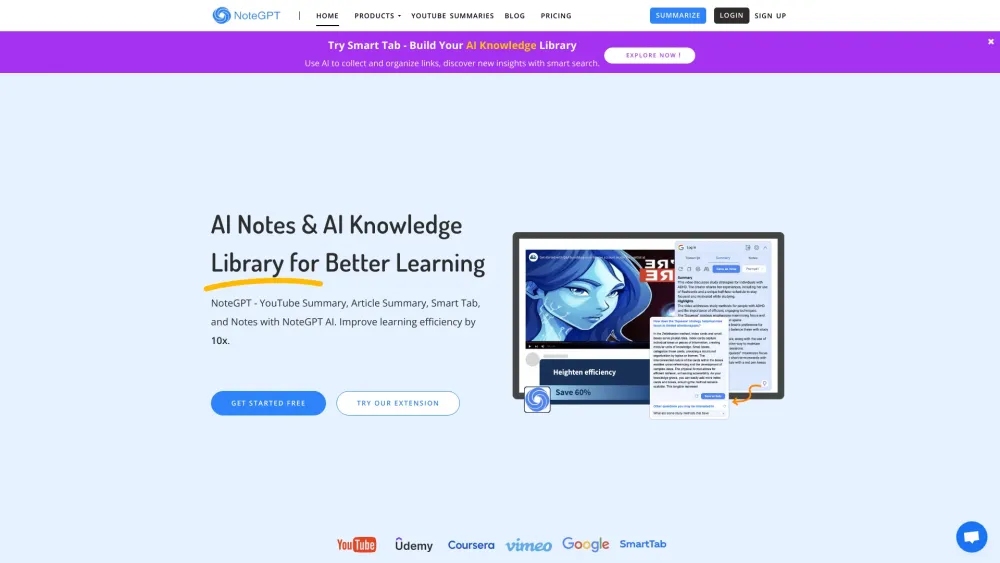
What is NoteGPT?
AI Summary for Long Videos, Articles and Text Q&A and Chatting with AI Assistant YouTube Video Timestamped Transcript Note-taking with Automated Snapping Notes Managing with Folders and Sharing
How to use NoteGPT?
Login with Google or download the official extension. Summarize content, take notes, and save them. Organize notes and collaborate with others.
NoteGPT's Core Features
AI Summary for Long Videos, Articles and Text
Q&A and Chatting with AI Assistant
YouTube Video Timestamped Transcript
Note-taking with Automated Snapping
Notes Managing with Folders and Sharing
NoteGPT's Use Cases
Instantly summarize lengthy videos, articles and texts
Combine AI Q&A and AI Explain with YouTube Summary
Easily browse videos with 1-click timestamp tracking
Capture key information while watching videos with Auto Snap
Generate and save AI Flashcards
Manage notes with folders and tags
Share notes with friends
NoteGPT Discord
Here is the NoteGPT Discord: https://discord.gg/wzNfuks8Qk. For more Discord message, please click here(/discord/wznfuks8qk).
NoteGPT Support Email & Customer service contact & Refund contact etc.
Here is the NoteGPT support email for customer service: [email protected] . More Contact, visit the contact us page(https://notegpt.io/contact-us)
NoteGPT Company
More about NoteGPT, Please visit the about us page(https://notegpt.io/about-us).
NoteGPT Login
NoteGPT Login Link: https://notegpt.io/user/login
NoteGPT Sign up
NoteGPT Sign up Link: https://notegpt.io/user/register
NoteGPT Pricing
NoteGPT Pricing Link: https://notegpt.io/pricing
NoteGPT Facebook
NoteGPT Facebook Link: https://www.facebook.com/groups/notegpt
NoteGPT Twitter
NoteGPT Twitter Link: https://twitter.com/NoteGPT_AINote
FAQ from NoteGPT
What is NoteGPT?
AI Summary for Long Videos, Articles and TextnQ&A and Chatting with AI AssistantnYouTube Video Timestamped TranscriptnNote-taking with Automated SnappingnNotes Managing with Folders and Sharing
How to use NoteGPT?
Login with Google or download the official extension. Summarize content, take notes, and save them. Organize notes and collaborate with others.
How should I use NoteGPT?
You can use the NoteGPT website's workspace for video or text summarization. There are also Chrome extensions available for various platforms such as YouTube, Udemy, Coursera, and more.
Could I see public study notes from NoteGPT?
NoteGPT is working on an AI Note Library that offers high-quality study notes and video summaries from selected users.
How much does a subscription to NoteGPT cost?
NoteGPT AI Service is free with limited usage. There are paid plans available that offer additional usage quotas and other benefits.
How do I cancel my subscription?
You can cancel your subscription by accessing the plan panel in the workspace and following the instructions.
What is the goal of NoteGPT?
The goal of NoteGPT is to provide an intelligent learning assistant that helps users summarize and take notes more efficiently.
