AI Directory : AI Advertising Assistant, AI Builder, AI Developer Tools, AI Product Description Generator, AI Productivity Tools, AI Task Management, AI Workflow Management, No-Code&Low-Code
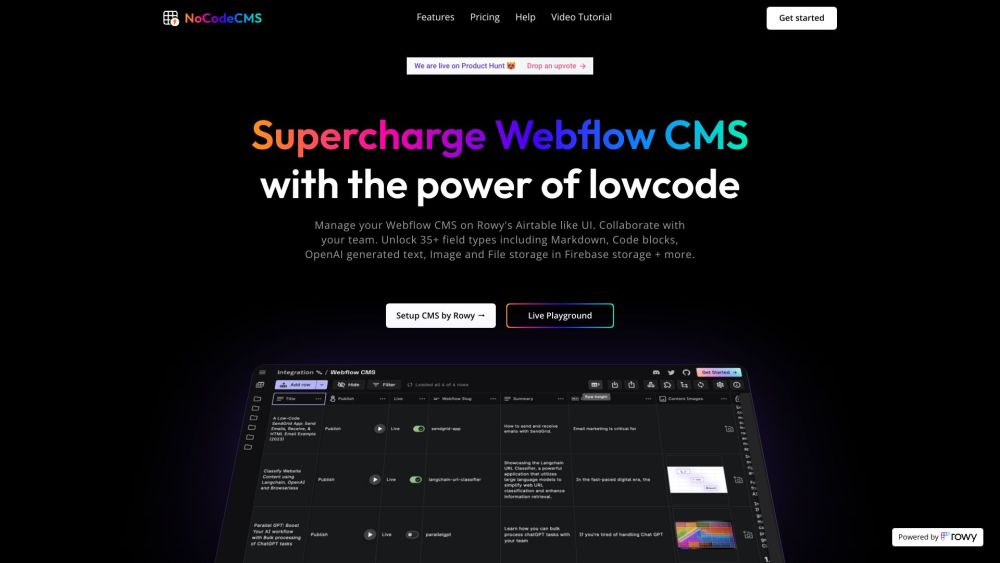
What is NocodeCMS?
NocodeCMS is a platform that allows you to manage your Webflow CMS on an Airtable-like user interface (UI). It provides unlimited editors for free and offers features such as AI-generated content, direct publishing of images to your Webflow CMS and website, and collaboration with your team.
How to use NocodeCMS?
To use NocodeCMS, you need to follow these steps: 1. Connect Rowy table to Webflow CMS with your API key. 2. Add the Webflow CMS Collection ID to integrate your CMS data. 3. Manage your Webflow CMS data using the Rowy table UI. You can also try NocodeCMS on a live playground to experience its features firsthand.
NocodeCMS's Core Features
Manage Webflow CMS data on an Airtable-like UI
Collaborate with unlimited editors for free
35+ field types including Markdown, Code blocks, and OpenAI generated text
Image and File storage in Firebase storage
Flexible and extensible cloud functions using code
NocodeCMS's Use Cases
Optimizing Webflow CMS management and collaboration
Enhancing Webflow CMS with AI-generated content
Publishing images directly to Webflow CMS and website
Automating CMS workflows with flexible cloud functions
FAQ from NocodeCMS
What is NocodeCMS?
NocodeCMS is a platform that allows you to manage your Webflow CMS on an Airtable-like user interface (UI). It provides unlimited editors for free and offers features such as AI-generated content, direct publishing of images to your Webflow CMS and website, and collaboration with your team.
How to use NocodeCMS?
To use NocodeCMS, you need to follow these steps:n1. Connect Rowy table to Webflow CMS with your API key.n2. Add the Webflow CMS Collection ID to integrate your CMS data.n3. Manage your Webflow CMS data using the Rowy table UI.nYou can also try NocodeCMS on a live playground to experience its features firsthand.
Can I collaborate with my team using NocodeCMS?
Yes, NocodeCMS allows collaboration with unlimited editors for free. You can manage your Webflow CMS data together and streamline your workflows.
What are the core features of NocodeCMS?
NocodeCMS offers an Airtable-like UI to manage Webflow CMS, AI-generated content, direct image publishing to Webflow CMS and website, and 35+ field types for flexible data management.
Can I integrate NocodeCMS with external services?
Yes, NocodeCMS allows you to connect to external services through extensions, providing additional functionality and integration possibilities.
Is NocodeCMS free to use?
Yes, NocodeCMS offers a free plan with unlimited editors, allowing you to manage your Webflow CMS without any cost. However, there may be additional pricing options available for advanced features or services.
