AI Directory : AI Advertising Assistant, AI Analytics Assistant, AI Charting, AI Data Mining, AI Monitor & Report Builder, AI SQL Query Builder
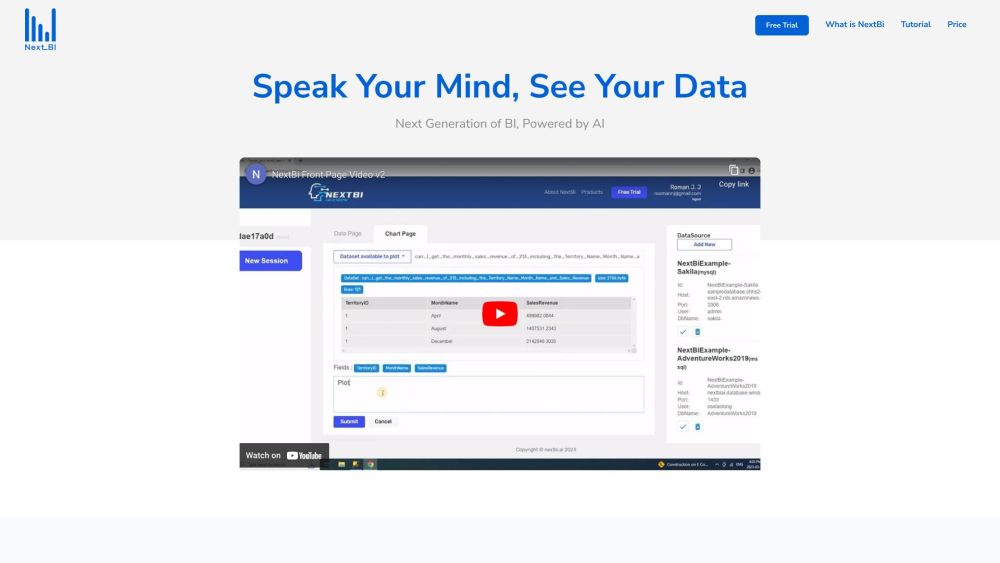
What is NextBi?
NextBi is a next-generation business intelligence tool that makes it easy for users to interact with databases and generate visualized reports using natural language. With NextBi, users do not need to have SQL or programming skills. They can simply describe the report they want in plain English, and the AI-powered engine extracts the relevant data from the database and generates the desired report.
How to use NextBi?
To use NextBi, follow these steps: 1. Sign up for a free trial or choose a pricing plan. 2. Connect your desired database to NextBi. 3. Use natural language queries to request data from the database. 4. Describe the type of report graph you want in natural language. 5. Within minutes, NextBi will generate the visualized report based on your queries and descriptions. 6. Explore the report and gain valuable insights.
NextBi's Core Features
Natural language querying for any type of database
AI-powered data extraction
Visualized report generation
Customizable visualization charts
Responsive design for all devices
NextBi's Use Cases
Startups looking for accessible and user-friendly BI tools
Businesses without SQL or programming expertise
Individuals who want to explore and gain insights from their data
NextBi Support Email & Customer service contact & Refund contact etc.
Here is the NextBi support email for customer service: [email protected] . More Contact, visit the contact us page(https://twitter.com/NextBi_Ai)
NextBi Company
NextBi Company name: NextBi .
More about NextBi, Please visit the about us page(https://nextbi.ai/#tabAboutus).
NextBi Pricing
NextBi Pricing Link: https://nextbi.ai/#tabPrice
NextBi Twitter
NextBi Twitter Link: https://twitter.com/NextBi_Ai
FAQ from NextBi
What is NextBi?
NextBi is a next-generation business intelligence tool that makes it easy for users to interact with databases and generate visualized reports using natural language. With NextBi, users do not need to have SQL or programming skills. They can simply describe the report they want in plain English, and the AI-powered engine extracts the relevant data from the database and generates the desired report.
How to use NextBi?
To use NextBi, follow these steps:n1. Sign up for a free trial or choose a pricing plan.n2. Connect your desired database to NextBi.n3. Use natural language queries to request data from the database.n4. Describe the type of report graph you want in natural language.n5. Within minutes, NextBi will generate the visualized report based on your queries and descriptions.n6. Explore the report and gain valuable insights.
Can I use NextBi without SQL or programming skills?
Yes, NextBi is designed to be accessible to users without SQL or programming expertise. You can simply describe the report you want using plain English, and the AI-powered engine will extract the relevant data and generate the report for you.
What types of visualization charts can I choose from?
NextBi supports various visualization charts, including bar charts, pie charts, line graphs, and scatter plots. You can choose the chart type that makes the most sense to you by describing it in natural language.
Is NextBi suitable for startups?
Yes, NextBi is perfect for modern startups as it provides accessible and user-friendly BI tools. It can help startups explore their data and gain valuable insights without the need for SQL or programming skills.
What support options are available with the pricing plans?
The Free Trial plan includes limited online support. The Online Experience Edition includes 5 * 8 telephone technical support. The Online And Privatization Edition includes 7 * 12 telephone technical support.
Can I customize the NextBi experience?
Yes, NextBi is designed to be customizable. You can choose the visualization charts you prefer and tailor the tool to your specific needs.
