AI Directory : AI Repurpose Assistant, AI Social Media Assistant, Captions or Subtitle
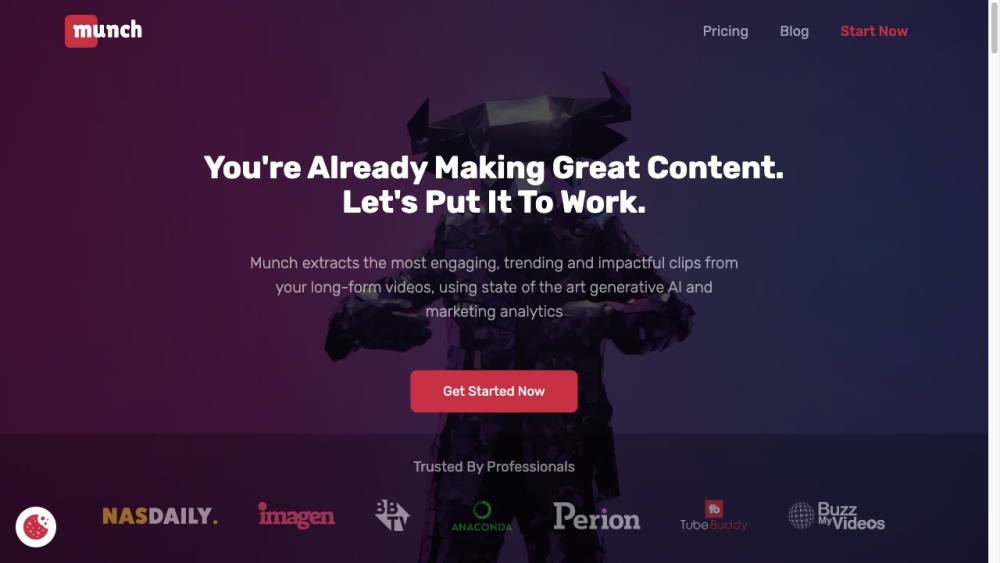
What is Munch?
Munch is an AI video repurposing platform that allows users to create engaging and shareable video clips from long-form content. It offers a convenient and intuitive all-in-one platform for automatic editing, caption generation, post content creation, and publishing on multiple platforms. With Munch, users can analyze engagement, control monetization, and optimize their content strategy.
How to use Munch?
To use Munch, simply upload your long-form video content to the platform. Munch's AI algorithm will then extract the most engaging and contextual moments from your video and generate coherent, shareable clips. The platform also analyzes the content with social and marketing trends, ensuring your clips are tailored for each platform's specific requirements. Munch can automatically generate social media posts for platforms like TikTok, Instagram, Twitter, LinkedIn, and YouTube Shorts. Additionally, Munch provides an intuitive AI video editor for further customization and optimization of your clips.
Munch's Core Features
Munch's core features include: 1. Automatic Editing: Munch offers automatic editing, including snipping, auto-caption generation, and aspect ratio smart-cropping. 2. AI-Driven Editing: Munch utilizes extensive machine learning capabilities, powered by GPT, OCR, and NLP, to extract important content and analyze trends. 3. Trend Analysis: Munch helps users identify clips with the highest potential to trend on social media based on marketing insights and trending analysis. 4. Platform Optimization: Munch adjusts and optimizes each clip for different platforms like YouTube, TikTok, and Instagram. 5. Social Post Generation: Munch generates specific social media posts based on your video content, targeting different platforms for maximum engagement. 6. Video Editor: Munch provides an intuitive AI video editor for further customization and enhancement of your clips.
Munch's Use Cases
Munch is suitable for the following use cases: 1. Convert: Analyze conversion rates and improve sales by repurposing video content for different platforms. 2. Engage: Measure active usage and target areas for improvement to enhance engagement with your target audience. 3. Retain: Find retention drivers and create content that keeps customers happy and satisfied.
Munch Discord
Here is the Munch Discord: https://discord.com/invite/Ekbbzuwxmv. For more Discord message, please click here(/discord/ekbbzuwxmv).
Munch Support Email & Customer service contact & Refund contact etc.
Here is the Munch support email for customer service: [email protected] . More Contact, visit the contact us page(mailto:[email protected]?subject=Let%27s%20Talk!)
Munch Company
Munch Company name: Munch .
Munch Login
Munch Login Link: https://app.getmunch.com/login
Munch Sign up
Munch Sign up Link: https://app.getmunch.com/signup
Munch Pricing
Munch Pricing Link: https://www.getmunch.com/plans
Munch Facebook
Munch Facebook Link: https://www.facebook.com/groups/getmunch
Munch Tiktok
Munch Tiktok Link: https://www.tiktok.com/@getmunch
Munch Linkedin
Munch Linkedin Link: https://www.linkedin.com/company/mnch/
Munch Instagram
Munch Instagram Link: https://www.instagram.com/get.munch/
FAQ from Munch
What is Munch?
Munch is an AI video repurposing platform that allows users to create engaging and shareable video clips from long-form content. It offers a convenient and intuitive all-in-one platform for automatic editing, caption generation, post content creation, and publishing on multiple platforms. With Munch, users can analyze engagement, control monetization, and optimize their content strategy.
How to use Munch?
To use Munch, simply upload your long-form video content to the platform. Munch's AI algorithm will then extract the most engaging and contextual moments from your video and generate coherent, shareable clips. The platform also analyzes the content with social and marketing trends, ensuring your clips are tailored for each platform's specific requirements. Munch can automatically generate social media posts for platforms like TikTok, Instagram, Twitter, LinkedIn, and YouTube Shorts. Additionally, Munch provides an intuitive AI video editor for further customization and optimization of your clips.
How does the AI work?
Munch's AI automatically identifies the most engaging parts of your YouTube video and changes the orientation to fit a phone screen, creating a landscape-to-portrait clip.
Why should I upgrade to Munch Pro?
Munch Pro allows you to remove watermarks, increase the number of clips, and access premium features for an enhanced experience. You can upgrade your account through the Munch platform.
Do I need to connect my social accounts?
Connecting your social accounts to Munch allows you to import links directly from your YouTube channel and share your repurposed clips seamlessly on social media networks. You have control over the permissions.
Does Munch support different languages in videos?
Yes, Munch supports over 50 languages, ensuring compatibility with a wide range of video content.
