AI Directory : AI Product Description Generator
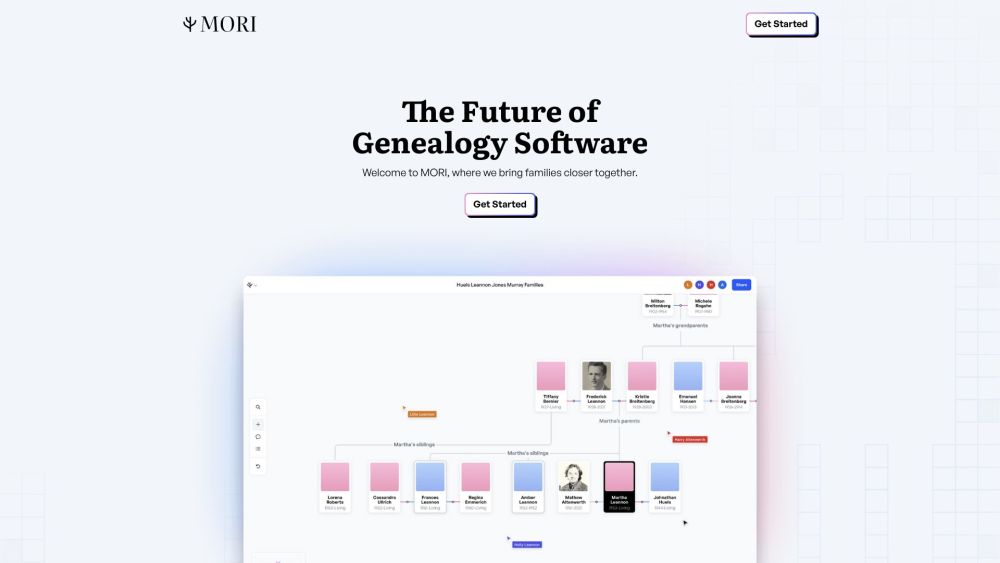
What is MORI?
MORI is a genealogy software that brings families closer together by enabling them to connect, collaborate, and work on their family trees simultaneously. It offers features such as multiplayer collaboration, follower mode, fast navigation, easy sharing, powerful search capabilities, version history, flexible tagging, AI-powered picture enhancement, audio transcription, translation, automatic event timelines, robust source citations, people management, and GEDCOM import.
How to use MORI?
To use MORI, start by creating an account and logging in. Once logged in, you can begin building your family tree by adding people, events, and citing sources. You can collaborate with family members and other genealogy enthusiasts by sharing your family tree with them. MORI allows you to work together in real-time, see each other's progress, and explore the family tree simultaneously. You can also utilize the advanced search capabilities to quickly find specific information in your family tree. MORI also offers features like picture enhancement, audio transcription, and translation to enhance your genealogy research.
MORI's Core Features
Multiplayer collaboration
Follower mode
Faster exploration with quick navigation tools
Easy sharing of family trees
Powerful search capabilities
Version history for tracking changes
Flexible tagging
AI-powered picture enhancement
Transcription of audio files
Translation of text
Automatic event timelines
Robust source citations
People management
GEDCOM import
MORI's Use Cases
Building and expanding comprehensive family trees
Collaborating with family members and other genealogy enthusiasts
Teaching kids about genealogy
Overcoming language barriers in genealogy research
Preserving and enhancing old family photos
Organizing and managing genealogical data
Researching and documenting historical events and connections
MORI Company
MORI Company name: Mori Global Inc. .
MORI Sign up
MORI Sign up Link: https://app.mori.co
MORI Facebook
MORI Facebook Link: https://www.facebook.com/people/MORI/100090840440153/
MORI Tiktok
MORI Tiktok Link: https://www.tiktok.com/@mori_genealogy
MORI Linkedin
MORI Linkedin Link: https://www.linkedin.com/company/mori-genealogy/
MORI Twitter
MORI Twitter Link: https://twitter.com/mori_genealogy
MORI Instagram
MORI Instagram Link: https://www.instagram.com/mori_genealogy/
FAQ from MORI
What is MORI?
MORI is a genealogy software that brings families closer together by enabling them to connect, collaborate, and work on their family trees simultaneously. It offers features such as multiplayer collaboration, follower mode, fast navigation, easy sharing, powerful search capabilities, version history, flexible tagging, AI-powered picture enhancement, audio transcription, translation, automatic event timelines, robust source citations, people management, and GEDCOM import.
How to use MORI?
To use MORI, start by creating an account and logging in. Once logged in, you can begin building your family tree by adding people, events, and citing sources. You can collaborate with family members and other genealogy enthusiasts by sharing your family tree with them. MORI allows you to work together in real-time, see each other's progress, and explore the family tree simultaneously. You can also utilize the advanced search capabilities to quickly find specific information in your family tree. MORI also offers features like picture enhancement, audio transcription, and translation to enhance your genealogy research.
What makes MORI unique?
MORI allows you to work together with your family and other collaborators on genealogy. Everyone can explore and expand the family tree at the same time, making it easier to find new breakthroughs and engage the next generation in the process. Working together can teach kids how genealogy is done, and increases the feeling of ownership they have when looking at a family tree.
Can I import my existing trees?
Yes, you can easily import your existing trees into MORI by downloading them as GEDCOM files from your current genealogy service and importing them into MORI. The system will automatically reconstruct your trees.
How does the collaborative interface work?
MORI's collaborative interface allows you to share your family tree with others by inviting them through email. Once they join you on the tree, you can see their cursor as they navigate the tree. They can also follow specific family members for storytelling or explore on their own. The collaborative interface fosters shared exploration and collaboration.
Who owns all of the data I submit?
You own all the data you submit to MORI. MORI exists to assist you in discovering more about your family's history, and the data and knowledge you choose to store will always be yours.
Do I need to always work with others, or can I work solo?
MORI is designed for collaborative work, but you can also use it solo. All of its features, including AI-powered tools, tagging, and search, can be utilized for individual genealogy research and tree management.
