AI Directory : AI Clothing Generator, AI Design Generator, AI Photo & Image Generator, AI Product Description Generator, AI Tutorial
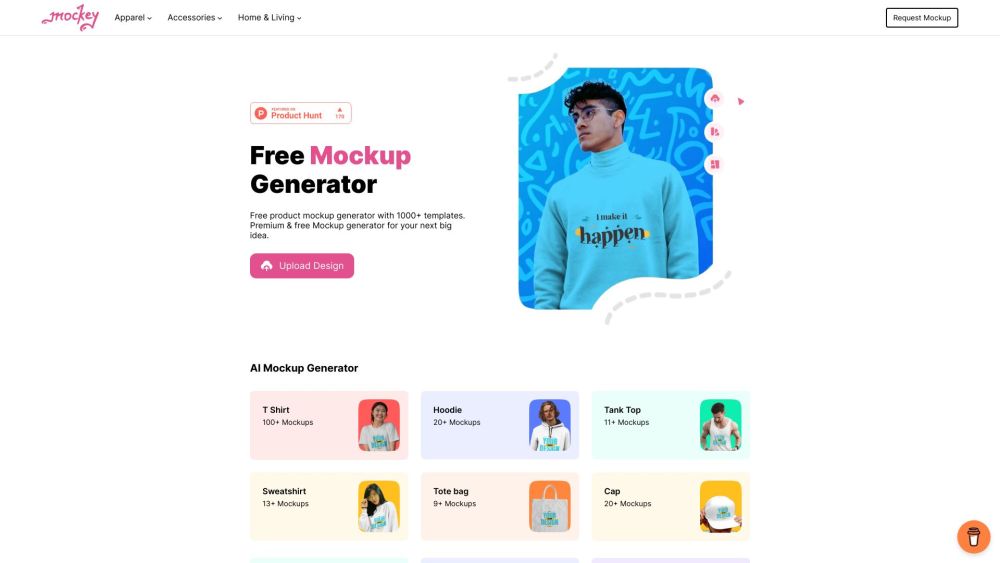
What is Mockey?
Mockey is a free online AI mockup generator that allows users to create 1000+ high-quality product mockups easily and online. It offers a wide range of templates for apparel, accessories, and various products. With Mockey, users can upload their designs, customize the mockups, and download them without any watermark.
How to use Mockey?
To use Mockey, simply upload your design in PNG or JPG format. Transparent images are recommended for professional mockup images. Use the mockup editor to place your designs on the photos and customize them according to your requirements. Once you're satisfied, you can download the mockups for free without any limitations.
Mockey's Core Features
1000+ templates for apparel, accessories, and products
Upload designs in PNG or JPG format
Customize mockups using the editor
Download free mockups without watermark
No limit on free downloads
Mockey's Use Cases
E-commerce product mockups
Showcasing designs on appropriate products
Social media content improvement
Print-on-demand business
T-shirt mockups
Hoodie mockups
Tank top mockups
Sweatshirt mockups
Poster mockups
Mockey Support Email & Customer service contact & Refund contact etc.
More Contact, visit the contact us page(https://mockey.ai/contact-us/)
Mockey Company
More about Mockey, Please visit the about us page(https://mockey.ai/about-us/).
Mockey Login
Mockey Login Link: https://mockey.ai/app/login
Mockey Pricing
Mockey Pricing Link: https://mockey.ai/pricing
Mockey Facebook
Mockey Facebook Link: https://www.facebook.com/mockeyteam
Mockey Linkedin
Mockey Linkedin Link: https://in.linkedin.com/company/mockey-ai
Mockey Twitter
Mockey Twitter Link: https://twitter.com/Mockey_Ai/
Mockey Instagram
Mockey Instagram Link: https://www.instagram.com/mockey.ai/?hl=en
FAQ from Mockey
What is Mockey?
Mockey is a free online AI mockup generator that allows users to create 1000+ high-quality product mockups easily and online. It offers a wide range of templates for apparel, accessories, and various products. With Mockey, users can upload their designs, customize the mockups, and download them without any watermark.
How to use Mockey?
To use Mockey, simply upload your design in PNG or JPG format. Transparent images are recommended for professional mockup images. Use the mockup editor to place your designs on the photos and customize them according to your requirements. Once you're satisfied, you can download the mockups for free without any limitations.
How do I make a free mockup?
To create a free mockup on Mockey, upload your design as an image (PNG or JPEG), customize the mockups, and download them without any watermark.
What is the best free mockup generator with no watermark?
Mockey is a free online mockup generator that provides high-quality mockup images without any watermark.
What free mockups can I create using Mockey?
Using Mockey, you can create a wide range of mockups including T-shirts, hoodies, tank tops, sweatshirts, stickers, tote bags, and more.
Is Mockey Mockup Generator available on PlayStore?
Yes, Mockey is available on PlayStore. You can install the Mockey mobile app for Android devices.
How do you make a mockup without Photoshop?
You can use online mockup generators like Mockey to create mockups without the need for Photoshop or any design software.
Where can I make a free mockup?
You can create free high-quality mockups on Mockey.ai.
Is Smartmockups free?
Smartmockups offers a one-month free trial but it is not completely free. After the trial, there is a cost to access the pro version.
Is Placeit mockup free?
No, Placeit mockups are not free. They require a subscription or payment to access and use.
Is Mockey Mockup Generator free?
Yes, Mockey AI Mockup Generator is free to use. Users can design and download unlimited mockups without any watermark.
