AI Directory : AI Chatbot, AI WORD, Large Language Models (LLMs)
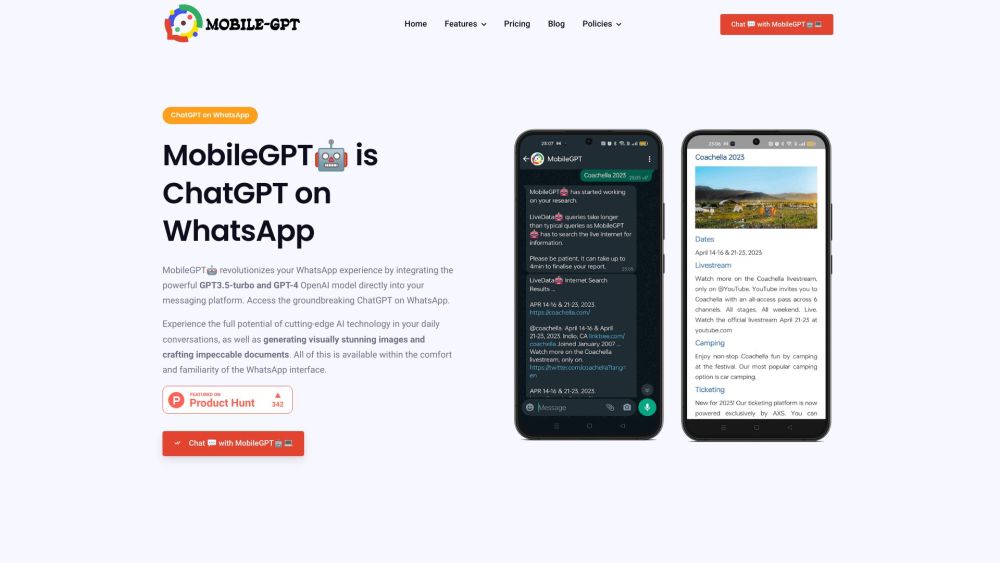
What is MobileGPT?
MobileGPT is a revolutionary WhatsApp application that integrates the advanced capabilities of the GPT-4 engine to provide users with a personal AI assistant directly on their mobile devices. MobileGPT offers seamless AI conversations similar to ChatGPT, AI-generated images, AI-crafted documents in Word format, and advanced language translations. By bringing these powerful AI features to WhatsApp, MobileGPT aims to transform the way users communicate, create, and collaborate on-the-go, enhancing their overall messaging experience.
How to use MobileGPT?
To use MobileGPT, simply install the application on your mobile device and connect it to your WhatsApp account. Once installed, you can start chatting with the AI assistant by sending messages as you would in any regular conversation. You can ask questions, request AI-generated content, create documents, and more. MobileGPT will process your inputs and generate appropriate responses or outputs based on the advanced capabilities of the GPT-4 engine.
MobileGPT's Core Features
Seamless AI conversations powered by GPT-4 engine
AI-generated images and artwork
AI-crafted documents in Word format
Advanced language translations
Talk to PDF feature for document analysis and interaction
Interact with website content using 'ekse' command
Generate full business plans and other custom documents
Real-time internet research and report generation
Magic Commands for convenient access to information
AI-powered notes, reminders, and productivity tools
MobileGPT's Use Cases
Chat with MobileGPT as your smart best friend for information, translations, math, and more
Generate AI documents, including resumes, letters, reports, and business plans
Interact with PDF documents and extract specific information
Create AI-powered chatbots to gain insights from websites
Use MobileGPT for real-time internet research and report compilation
Get AI-generated images and artwork in various styles and ratios
Enhance productivity with note-taking, reminders, and talk-to-website functionalities
MobileGPT Support Email & Customer service contact & Refund contact etc.
Here is the MobileGPT support email for customer service: hello[at]mobile-gpt.io .
MobileGPT Company
MobileGPT Company address: 651 N Broad St, Suite 201, Middletown, Delaware, 19707.
MobileGPT Pricing
MobileGPT Pricing Link: https://mobile-gpt.io/#pricing
MobileGPT Facebook
MobileGPT Facebook Link: https://facebook.com/profile.php?id=100089882553346
MobileGPT Linkedin
MobileGPT Linkedin Link: https://www.linkedin.com/company/91060653/
MobileGPT Twitter
MobileGPT Twitter Link: https://twitter.com/MobileGPT
MobileGPT Whatsapp
MobileGPT Whatsapp Link: https://wa.me/message/TRQTFU2TZDBGP1
FAQ from MobileGPT
What is MobileGPT?
MobileGPT is a revolutionary WhatsApp application that integrates the advanced capabilities of the GPT-4 engine to provide users with a personal AI assistant directly on their mobile devices. MobileGPT offers seamless AI conversations similar to ChatGPT, AI-generated images, AI-crafted documents in Word format, and advanced language translations. By bringing these powerful AI features to WhatsApp, MobileGPT aims to transform the way users communicate, create, and collaborate on-the-go, enhancing their overall messaging experience.
How to use MobileGPT?
To use MobileGPT, simply install the application on your mobile device and connect it to your WhatsApp account. Once installed, you can start chatting with the AI assistant by sending messages as you would in any regular conversation. You can ask questions, request AI-generated content, create documents, and more. MobileGPT will process your inputs and generate appropriate responses or outputs based on the advanced capabilities of the GPT-4 engine.
