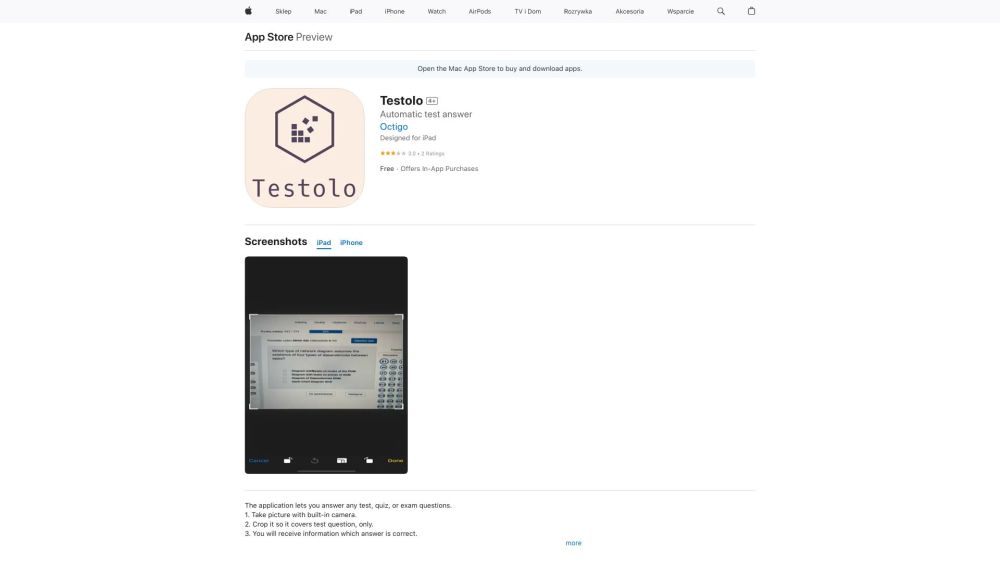What is Mobile Answer Generator?
Mobile iPhone application generating answers for any test question with assistance of GPT and Google MLKit.
How to use Mobile Answer Generator?
1. Download and install the Mobile Answer Generator app on your iPhone. 2. Open the app and grant necessary permissions. 3. Take a photo or upload an image of the test question. 4. Wait for the app to process the question and generate the answer. 5. Review the generated answer and make any necessary edits or additions. 6. Save or share the answer as needed.