AI Directory : AI Code Assistant, AI Code Generator, AI Data Mining, AI Developer Tools, AI Product Description Generator, AI Productivity Tools, AI Spreadsheet, No-Code&Low-Code
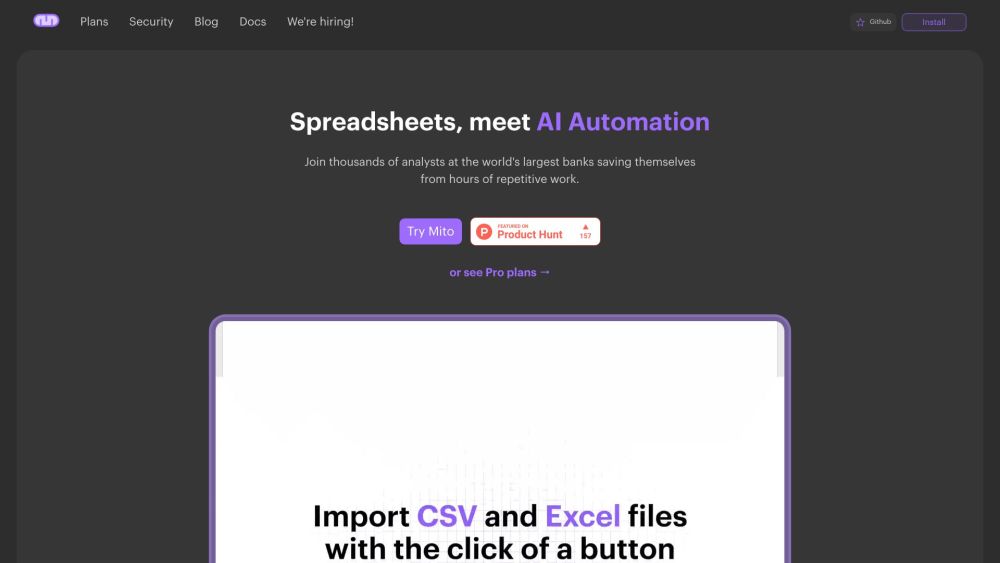
What is Mito?
Mito is a Python spreadsheet automation and code generation tool that allows users to edit data in a spreadsheet and automatically generate Python code.
How to use Mito?
To use Mito, simply install the Mito spreadsheet extension or component, which works with Jupyter and Streamlit. Once installed, you can edit your data in the Mito spreadsheet and the tool will automatically generate corresponding Python code for each edit you make. This allows you to automate repetitive tasks and take control of automation using the familiar spreadsheet interface.
Mito's Core Features
Automatic generation of Python code based on spreadsheet edits
AI assistant (Mito AI) that writes code based on plain English descriptions of edits
Integration with Jupyter and Streamlit for easy setup and usage
Ability to upgrade Python scripts to interactive Streamlit dashboards
Data import and exploration from various sources, such as Snowflake
Data quality verification checks before exporting data
Basic spreadsheet demo for data exploration and cleaning
Support for AI automation and improvement of AI performance
Suitable for analysts in financial services and life sciences industries
Mito's Use Cases
Automating spreadsheet tasks without the need for extensive Python knowledge
Streamlining data cleaning and exploratory data analysis (EDA)
Creating graphs, charts, and visualizations from spreadsheet data
Improving AI performance by leveraging spreadsheets for data preparation
Enabling analysts to stay in control of their data and automation processes
Mito Discord
Here is the Mito Discord: https://discord.gg/XdJSZyejJU. For more Discord message, please click here(/discord/xdjszyejju).
Mito Support Email & Customer service contact & Refund contact etc.
Here is the Mito support email for customer service: [email protected] . More Contact, visit the contact us page(https://join.slack.com/t/trymito/shared_invite/zt-1h6t163v7-xLPudO7pjQNKccXz7h7GSg)
Mito Company
Mito Company name: Saga, Inc. .
Mito Pricing
Mito Pricing Link: https://www.trymito.io/plans
Mito Youtube
Mito Youtube Link: https://www.youtube.com/channel/UCN9o_0m1fwCjigfIpnKr0oA/videos
Mito Twitter
Mito Twitter Link: https://twitter.com/tryMito
Mito Github
Mito Github Link: https://github.com/mito-ds/mito
FAQ from Mito
What is Mito?
Mito is a Python spreadsheet automation and code generation tool that allows users to edit data in a spreadsheet and automatically generate Python code.
How to use Mito?
To use Mito, simply install the Mito spreadsheet extension or component, which works with Jupyter and Streamlit. Once installed, you can edit your data in the Mito spreadsheet and the tool will automatically generate corresponding Python code for each edit you make. This allows you to automate repetitive tasks and take control of automation using the familiar spreadsheet interface.
0
Is Mito open source?
1
Is Mito free?
2
How do I install Mito?
3
Can I use Mito to automate my spreadsheet tasks?
4
Can I use Python to view a spreadsheet?
