AI Directory : AI Product Description Generator, No-Code&Low-Code
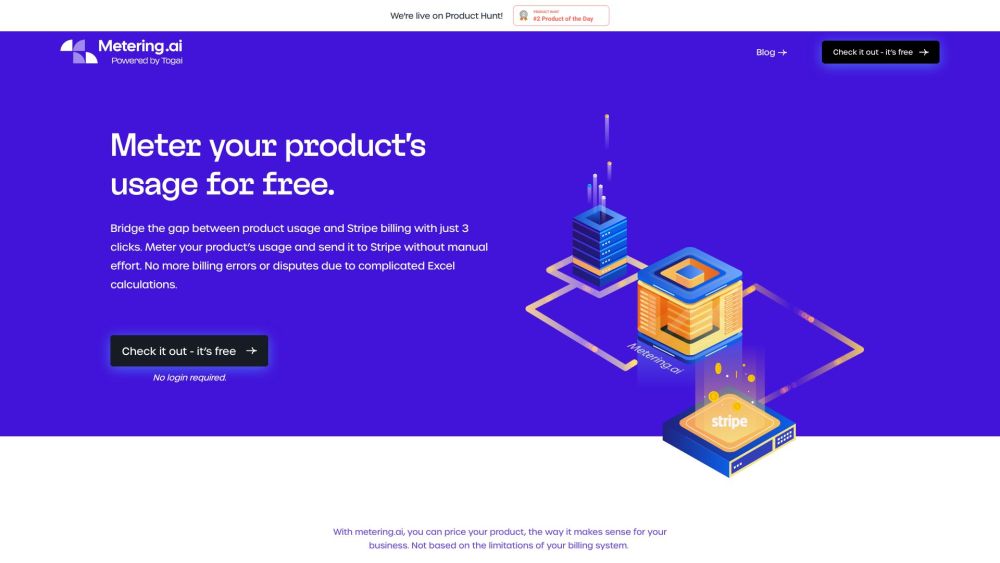
What is Metering.ai?
Metering.ai is a no-code metering tool that simplifies Stripe Metered Billing for SaaS businesses. It allows businesses to easily connect their usage data to their Stripe accounts and automate the billing process.
How to use Metering.ai?
To use Metering.ai, follow these steps: 1. Sign up for a Togai account. 2. Upload your product's usage data in CSV format. 3. Connect your Stripe account. 4. Create formulas for computations based on your pricing model. 5. Sync the data with Stripe. Metering.ai will automate the entire process for you, saving time and reducing errors.
Metering.ai's Core Features
Automated aggregation of usage data
Easy integration with Stripe
No coding required
Support for various pricing models
Accurate and error-free billing
Scalable for business growth
Metering.ai's Use Cases
B2B SaaS companies with usage-based pricing
API first companies
Fintech payments companies
Marketing automation and customer data platforms
Cloud infrastructure companies
Metering.ai Support Email & Customer service contact & Refund contact etc.
Here is the Metering.ai support email for customer service: [email protected] .
Metering.ai Company
Metering.ai Company name: Metering.ai .
Metering.ai Login
Metering.ai Login Link: https://app.metering.ai/
Metering.ai Sign up
Metering.ai Sign up Link: https://app.metering.ai/
FAQ from Metering.ai
What is Metering.ai?
Metering.ai is a no-code metering tool that simplifies Stripe Metered Billing for SaaS businesses. It allows businesses to easily connect their usage data to their Stripe accounts and automate the billing process.
How to use Metering.ai?
To use Metering.ai, follow these steps: 1. Sign up for a Togai account. 2. Upload your product's usage data in CSV format. 3. Connect your Stripe account. 4. Create formulas for computations based on your pricing model. 5. Sync the data with Stripe. Metering.ai will automate the entire process for you, saving time and reducing errors.
How secure is my data?
Metering.ai doesn't save any of your data, ensuring full security.
Can I use my usage metrics from Amplitude/Mixpanel/Segment?
Yes, you can export your usage metrics in CSV format and upload it to Metering.ai.
Why do I need to give my Stripe API?
Metering.ai needs access to your Stripe account to retrieve product and pricing information and sync it with your usage data for accurate billing.
What formulas are supported?
Metering.ai supports most Excel formulas, including array manipulation, date and time calculations, financial calculations, and more. Please check the documentation for a comprehensive list.
Who is Metering.ai meant for?
Metering.ai is meant for B2B SaaS companies that face challenges in converting their usage data into invoices on billing platforms like Stripe, Zuora, Chargebee, or Recurly.
Is Metering.ai scalable?
Yes, Metering.ai is scalable and can handle the billing needs of growing businesses.
