AI Directory : AI Ad Creative Assistant, AI Ad Generator, AI Advertising Assistant, AI Chatbot, AI Content Generator, AI Email Assistant, AI Grammar Checker, AI Productivity Tools, AI Reply Assistant, AI Response Generator, AI Rewriter, AI SEO Assistant, AI Social Media Assistant, AI Tools Directory, Browser Extension, Large Language Models (LLMs), Paraphraser, Prompt, Summarizer, Writing Assistants
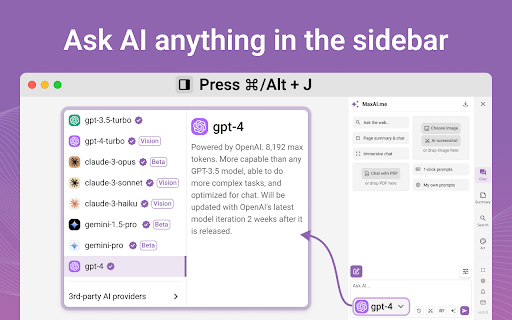
What is MaxAI ai chrome extension?
MaxAI is a powerful generative AI extension that enhances work productivity through real-time suggestions and AI tools for writing improvement, grammar check, explanation, summarization, AI chat, AI writing, and more on any webpage.
How to use MaxAI ai chrome extension?
To use MaxAI, press Cmd/Alt + J on any webpage to open the AI chat sidebar, select text to rewrite or proofread, manage custom prompts in 'My own prompts' in the extension Settings, and access personalized replies and answers on webpages.
MaxAI ai chrome extension's Core Features
AI Chat
AI Rewriter
AI Instant Reply
AI Reading Assistant
AI Summary
AI Search
AI Art
High-Quality AI Prompts Library
Your Own Prompts Manager
AI Translator
MaxAI ai chrome extension's Use Cases
Transform writing on any webpage
Accelerate email and social media responses
Simplify complex information with reading assistant
Save time with AI summaries
Enhance web searches with AI
Increase creativity with AI art
Complete tasks faster with AI prompts
Personalize and manage prompts effectively
Enable bilingual reading for efficiency
FAQ from MaxAI - Chrome Extension
What is MaxAI?
MaxAI is a powerful generative AI extension that enhances work productivity through real-time suggestions and AI tools for writing improvement, grammar check, explanation, summarization, AI chat, AI writing, and more on any webpage.
How to use MaxAI?
To use MaxAI, press Cmd/Alt + J on any webpage to open the AI chat sidebar, select text to rewrite or proofread, manage custom prompts in 'My own prompts' in the extension Settings, and access personalized replies and answers on webpages.
How can I access the AI chat on MaxAI?
Press Cmd/Alt + J on any webpage to open the AI chat sidebar on the right.
