AI Directory : AI 3D Model Generator, AI Product Description Generator
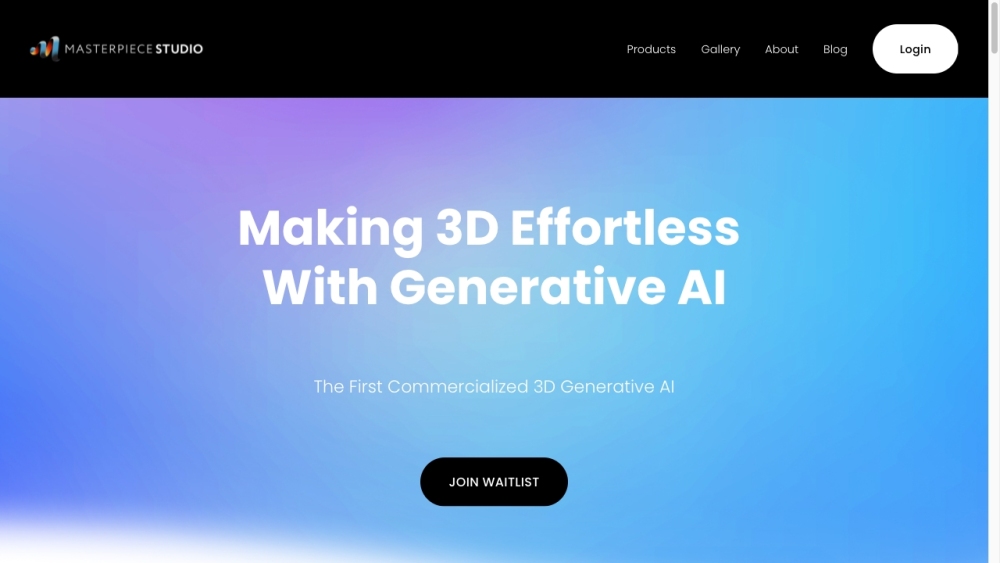
What is Masterpiece Studio?
Masterpiece Studio is the first complete VR 3D creative suite designed for indie creators. It enables users to effortlessly generate, edit, deploy, and share 3D content using generative AI.
How to use Masterpiece Studio?
To use Masterpiece Studio, simply visit the website at MasterpieceX.com and sign up for an account. Once logged in, you can start generating 3D content by using the intuitive tools provided. Edit your creations, share them with others, and deploy them in various applications or platforms.
Masterpiece Studio's Core Features
Generative AI-powered 3D content creation
Effortless editing of 3D creations
Seamless deployment of 3D content
Integrated sharing and collaboration features
Masterpiece Studio's Use Cases
Indie game development
Virtual reality experiences
Architectural visualization
Product design and prototyping
Animation and film production
Masterpiece Studio Support Email & Customer service contact & Refund contact etc.
More Contact, visit the contact us page(https://masterpiecestudio.com/contact)
Masterpiece Studio Company
Masterpiece Studio Company name: Masterpiece Studio .
More about Masterpiece Studio, Please visit the about us page(https://masterpiecestudio.com/about).
Masterpiece Studio Login
Masterpiece Studio Login Link: https://www.masterpiecestudio.com/studio
Masterpiece Studio Facebook
Masterpiece Studio Facebook Link: https://www.facebook.com/withMPStudio/
Masterpiece Studio Youtube
Masterpiece Studio Youtube Link: https://www.youtube.com/@withMPStudio
Masterpiece Studio Linkedin
Masterpiece Studio Linkedin Link: https://www.linkedin.com/company/masterpiecestudio/
Masterpiece Studio Twitter
Masterpiece Studio Twitter Link: https://twitter.com/withMPStudio
Masterpiece Studio Instagram
Masterpiece Studio Instagram Link: https://www.instagram.com/withmpstudio/
FAQ from Masterpiece Studio
What is Masterpiece Studio?
Masterpiece Studio is the first complete VR 3D creative suite designed for indie creators. It enables users to effortlessly generate, edit, deploy, and share 3D content using generative AI.
How to use Masterpiece Studio?
To use Masterpiece Studio, simply visit the website at MasterpieceX.com and sign up for an account. Once logged in, you can start generating 3D content by using the intuitive tools provided. Edit your creations, share them with others, and deploy them in various applications or platforms.
Can I use Masterpiece Studio without any prior 3D design experience?
Yes, Masterpiece Studio is designed to be user-friendly and accessible to beginners. Its intuitive interface and generative AI capabilities make it easy to create compelling 3D content even without prior experience.
Can I collaborate with others on my 3D projects?
Absolutely! Masterpiece Studio offers built-in sharing and collaboration features. You can invite others to edit, view, and contribute to your 3D creations, making it a great tool for team projects and interdisciplinary collaboration.
What file formats are supported for exporting my 3D creations?
Masterpiece Studio supports various commonly used 3D file formats, including OBJ, FBX, and STL, allowing you to export your creations and use them in other applications or platforms as needed.
