AI Directory : AI Email Assistant, AI Product Description Generator, AI Productivity Tools, AI Task Management
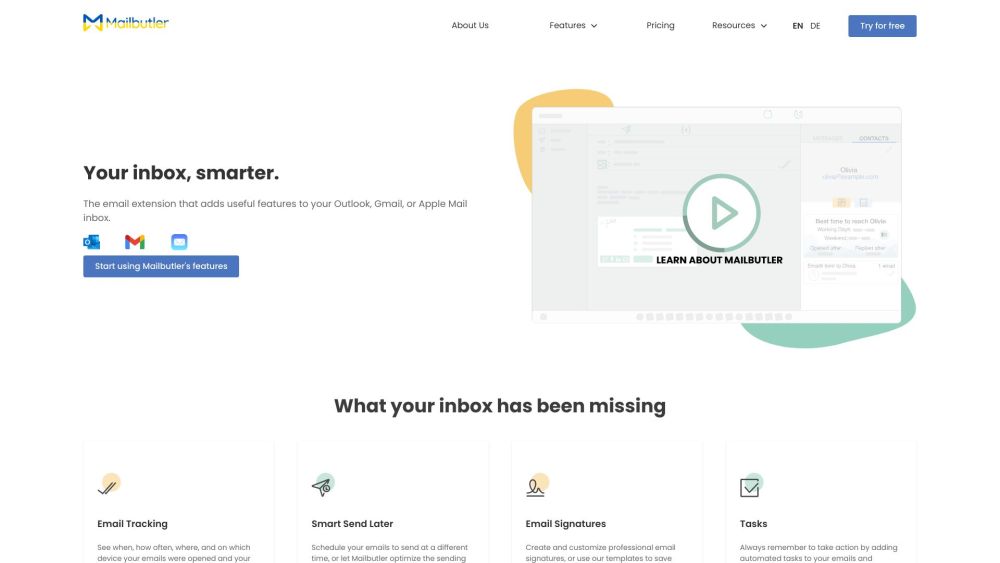
What is Mailbutler?
Mailbutler is an email software extension plugin for Apple Mail, Gmail, and Outlook that helps users stay productive and professional. It offers a range of features to enhance email communication and organization.
How to use Mailbutler?
To use Mailbutler, simply install the extension for Apple Mail, Gmail, or Outlook. Once installed, you can access a variety of features directly within your email client, such as email tracking, smart send later, email signatures, tasks, notes, email templates, contacts management, snooze, collaboration, and a smart assistant.
Mailbutler's Core Features
Mailbutler's core features include email tracking, which allows users to see when, how often, where, and on which device their emails were opened and links clicked. Smart send later enables users to schedule emails to send at a different time or optimize the sending time. Email signatures can be created and customized to maintain a professional image. The software also offers tasks, notes, email templates, contacts management, snooze to temporarily hide emails, collaboration with team members, and a smart assistant powered by AI.
Mailbutler's Use Cases
Mailbutler can be used by individuals and teams who want to improve their email productivity and professionalism. It is particularly useful for professionals who rely on email communication for their work, such as salespeople, project managers, freelancers, and customer service representatives.
Mailbutler Support Email & Customer service contact & Refund contact etc.
Here is the Mailbutler support email for customer service: [email protected] . More Contact, visit the contact us page(https://www.mailbutler.io/contact-us/)
Mailbutler Company
Mailbutler Company name: Mailbutler .
More about Mailbutler, Please visit the about us page(https://www.mailbutler.io/about-us/).
Mailbutler Sign up
Mailbutler Sign up Link: https://www.mailbutler.io/register
Mailbutler Pricing
Mailbutler Pricing Link: https://www.mailbutler.io/pricing/
Mailbutler Facebook
Mailbutler Facebook Link: https://www.facebook.com/mailbutler
Mailbutler Youtube
Mailbutler Youtube Link: https://www.youtube.com/channel/UCdQrc14O-T74J-wdiA1CMuw
Mailbutler Linkedin
Mailbutler Linkedin Link: https://de.linkedin.com/company/mailbutler-gmbh
Mailbutler Twitter
Mailbutler Twitter Link: https://twitter.com/mailbutler
Mailbutler Instagram
Mailbutler Instagram Link: https://www.instagram.com/mailbutler/
FAQ from Mailbutler
What is Mailbutler?
Mailbutler is an email software extension plugin for Apple Mail, Gmail, and Outlook that helps users stay productive and professional. It offers a range of features to enhance email communication and organization.
How to use Mailbutler?
To use Mailbutler, simply install the extension for Apple Mail, Gmail, or Outlook. Once installed, you can access a variety of features directly within your email client, such as email tracking, smart send later, email signatures, tasks, notes, email templates, contacts management, snooze, collaboration, and a smart assistant.
Can I try out Mailbutler for free?
Yes, Mailbutler offers a free trial for 14 days. You can test all its features without providing any payment details.
Which email clients does Mailbutler support?
Mailbutler supports Gmail, Apple Mail, and Outlook. It is designed to work seamlessly across these platforms.
Is Mailbutler easy to use?
Yes, Mailbutler is easy to use. It integrates seamlessly with Outlook, Gmail, and Apple Mail without requiring complex setup processes.
Is Mailbutler secure?
Mailbutler is GDPR compliant and ensures the privacy of user data. It does not save or process the content of your emails and allows customization of privacy preferences.
How can I get customer support?
Mailbutler provides 24/7 customer support. Users can contact the support team via email at [email protected]. Additionally, the Support Center on the Mailbutler website offers FAQs and tutorials.
Can I suggest improvements to Mailbutler?
Yes, users can suggest improvements to Mailbutler by submitting their ideas on the Feature Requests page. The development team values customer feedback for enhancing the software.
Where is Mailbutler located?
Mailbutler is based in Berlin, Germany, but serves users from around the world.
