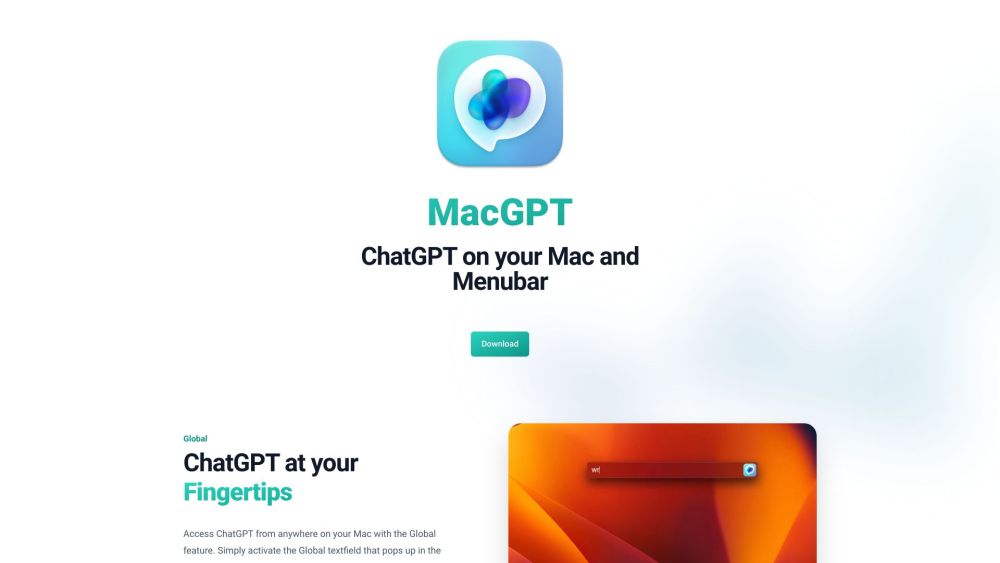What is MacGPT - ChatGPT in your menubar?
MacGPT is a tool that brings ChatGPT, an AI language model developed by OpenAI, to your Mac's menubar. It allows you to easily access and interact with ChatGPT from anywhere on your computer.
How to use MacGPT - ChatGPT in your menubar?
To use MacGPT, simply download the application for free and install it on your Mac. Once installed, you can activate the Global feature to bring up a textfield where you can start chatting with ChatGPT. Additionally, you can use the MacGPT Inline feature to directly type your trigger phrase and prompt in any textfields, and ChatGPT will generate responses. You can also access ChatGPT through the website or the menubar menu bar. It even supports conversation mode, allowing you to have interactive back-and-forth conversations without using your keyboard.