AI Directory : AI Chatbot
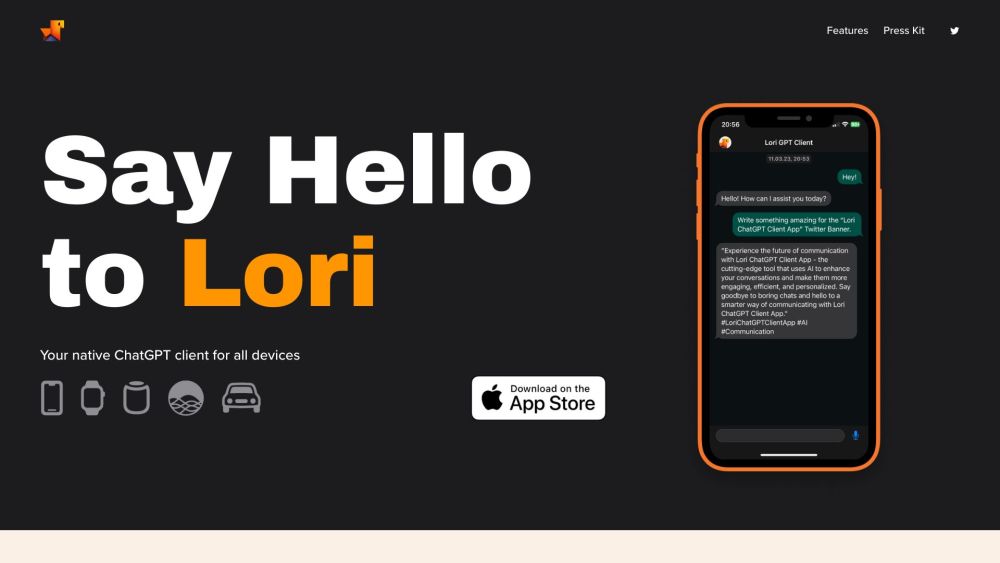
What is Lori GPT: Your native GPT Client for iOS?
Lori GPT is a native ChatGPT client designed for iOS devices, including Apple Watch, Siri, HomePod, and CarPlay. It allows users to have conversational interactions with Lori, an intelligent assistant powered by OpenAI’s GPT model.
How to use Lori GPT: Your native GPT Client for iOS?
To use Lori GPT, simply install the app on your iOS device. Once installed, you can access Lori through various platforms such as Apple Watch, Siri, HomePod, and CarPlay. For example, on Apple Watch, just open the app and start chatting with Lori. On Siri, create a shortcut to integrate Lori's responses. On HomePod, say 'Hey Siri, talk to Lori' to engage in a conversation. Finally, Lori serves as your co-pilot on CarPlay, providing entertaining and informative discussions during your commute.
Lori GPT: Your native GPT Client for iOS's Core Features
Chat with Lori on your Apple Watch
Seamless integration with Siri
Conversation support on HomePod
Engaging co-pilot experience on CarPlay
Lori GPT: Your native GPT Client for iOS's Use Cases
Conversing with Lori while at the gym or in meetings
Having Siri and Lori collaborate by syncing their responses
Interacting with Lori using HomePod while cooking, cleaning, or relaxing
Enjoying witty and entertaining discussions with Lori during commutes on CarPlay
Lori GPT: Your native GPT Client for iOS Support Email & Customer service contact & Refund contact etc.
More Contact, visit the contact us page(https://lori.app/contact)
Lori GPT: Your native GPT Client for iOS Twitter
Lori GPT: Your native GPT Client for iOS Twitter Link: http://twitter.com/lorigpt
FAQ from Lori GPT: Your native GPT Client for iOS
What is Lori GPT: Your native GPT Client for iOS?
Lori GPT is a native ChatGPT client designed for iOS devices, including Apple Watch, Siri, HomePod, and CarPlay. It allows users to have conversational interactions with Lori, an intelligent assistant powered by OpenAI’s GPT model.
How to use Lori GPT: Your native GPT Client for iOS?
To use Lori GPT, simply install the app on your iOS device. Once installed, you can access Lori through various platforms such as Apple Watch, Siri, HomePod, and CarPlay. For example, on Apple Watch, just open the app and start chatting with Lori. On Siri, create a shortcut to integrate Lori's responses. On HomePod, say 'Hey Siri, talk to Lori' to engage in a conversation. Finally, Lori serves as your co-pilot on CarPlay, providing entertaining and informative discussions during your commute.
What devices is Lori GPT compatible with?
Lori GPT is compatible with iOS devices, including Apple Watch, Siri, HomePod, and CarPlay.
How can I access Lori on my Apple Watch?
To access Lori on your Apple Watch, simply install the Lori GPT app and start chatting with Lori directly on your wrist.
Can Siri and Lori work together?
Yes, Siri and Lori can work together. By creating a shortcut, you can have Siri and Lori collaborate by syncing their responses.
How can I chat with Lori using HomePod?
To chat with Lori using HomePod, just say 'Hey Siri, talk to Lori' and Lori will be ready to engage in a conversation.
What can Lori do on CarPlay?
On CarPlay, Lori serves as your witty co-pilot, ensuring your ride is never boring by providing entertaining and informative discussions.
