AI Directory : AI Builder, AI Chatbot, AI Code Assistant, AI Code Generator, AI Developer Tools, AI Productivity Tools
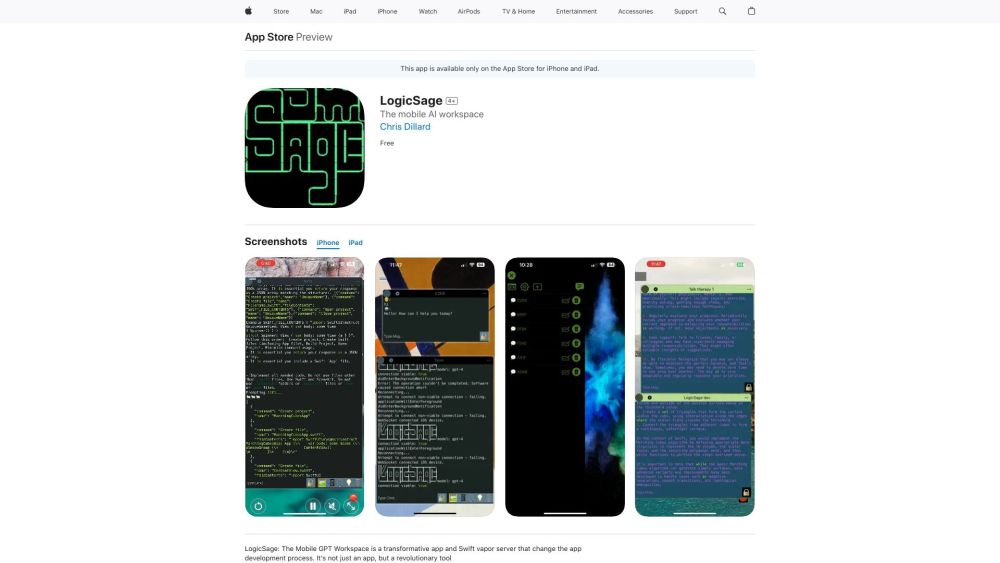
What is Logic Sage?
Logic Sage is an open source SwiftUI app and Swift Vapor server for chatting with GPTs.
How to use Logic Sage?
To use Logic Sage, simply download the app from the website and run it on your Mac.
Logic Sage's Core Features
Chat history saved to disk
Chat with haptic feedback
Customizable colors and text sizes
Generate Xcode projects with GPT using Logic Sage for Mac
Logic Sage's Use Cases
Chatting with AI-powered chatbots
Developers wanting to experiment with GPT-based projects
Creating conversational interfaces
FAQ from Logic Sage
What is Logic Sage?
Logic Sage is an open source SwiftUI app and Swift Vapor server for chatting with GPTs.
How to use Logic Sage?
To use Logic Sage, simply download the app from the website and run it on your Mac.
Can I use Logic Sage on Windows or Linux?
No, Logic Sage is currently only available for Mac devices.
Is Logic Sage free to use?
Yes, Logic Sage is an open source project and can be used free of charge.
Can I contribute to the development of Logic Sage?
Absolutely! Logic Sage is an open source project hosted on GitHub, and contributions are welcome.
Does Logic Sage support multiple chat formats?
Yes, Logic Sage supports various chat formats including plain text, JSON, and XML.
Are there any limitations to the chat history storage?
The chat history is saved to disk, so the storage capacity may vary depending on your device's available disk space.
