AI Directory : AI Builder, AI Developer Tools, Translate
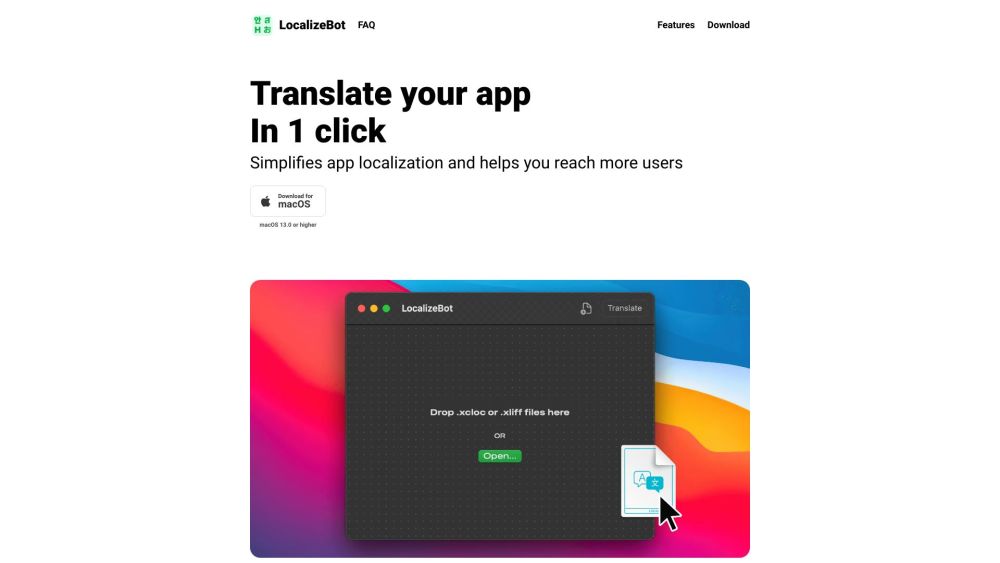
What is LocalizeBot?
LocalizeBot is a tool that simplifies app localization and helps you reach more users. It allows you to easily translate your app into multiple languages and supports various file formats.
How to use LocalizeBot?
To use LocalizeBot, you first need to download and install it on macOS 13.0 or higher. Once installed, you can drag and drop .xliff or .xcloc files into LocalizeBot. With just one click, you can translate all the files. If you have a Google Cloud Translation API key, you can integrate it with LocalizeBot. LocalizeBot also integrates nicely with the standard Xcode workflow and allows you to translate App Store Connect metadata.
LocalizeBot's Core Features
Simplifies app localization
Supports multiple file formats (XLIFF and XCLOC)
Drag and drop functionality
One-click translation
Integrates with Google Cloud Translation API
Translates App Store Connect metadata
Exports translation in Fastlane supported format
Uses AI to shorten translations exceeding character limit
LocalizeBot's Use Cases
Translate iOS apps into multiple languages
Increase reach and accessibility for global users
Optimize app descriptions and keywords for different markets
FAQ from LocalizeBot
What is LocalizeBot?
LocalizeBot is a tool that simplifies app localization and helps you reach more users. It allows you to easily translate your app into multiple languages and supports various file formats.
How to use LocalizeBot?
To use LocalizeBot, you first need to download and install it on macOS 13.0 or higher. Once installed, you can drag and drop .xliff or .xcloc files into LocalizeBot. With just one click, you can translate all the files. If you have a Google Cloud Translation API key, you can integrate it with LocalizeBot. LocalizeBot also integrates nicely with the standard Xcode workflow and allows you to translate App Store Connect metadata.
How to translate an iOS app using XCLOC file?
To translate an iOS app using an XCLOC file, you can simply drag and drop the file into LocalizeBot. With one click, LocalizeBot will translate the content within the XCLOC file.
How to get a Google Cloud Translate API key?
To get a Google Cloud Translate API key, you can refer to the documentation provided by Google Cloud. Once you have the API key, you can integrate it with LocalizeBot for translation purposes.
What file formats are supported by LocalizeBot?
LocalizeBot supports XLIFF and XCLOC file formats. These formats are commonly used for app localization and integrate nicely with the standard Xcode workflow.
